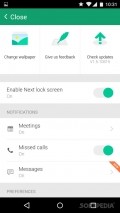Next Lock Screen 2.4.5
Next Lock Screen by Microsoft is one of those apps that comes with a nice aesthetics but needs a lot more features to make it stand out from others. Frankly, we expected more from such a giant company like Microsoft.
Sleek interface with nice aesthetics
The concept behind the lock screen is pretty simple, the app comes with nice aesthetics for your lock screen, some wallpapers but it doesn't have that many features.
A tutorial explains how you can access all features of the app, but you'll have to enable notifications if you wish to have the app display all the latest alerts that are normally featured on the lock screen.
This could represent a privacy issue, considering that the app would be able to read sensitive information. Still, considering that we've talking about a major company, users shouldn't really worry about their privacy.
Customize the lock screen to your liking
The app comes with some wallpapers that you can add to the lock screen and to the many modes that it includes. You can also enable notification cards for meetings, missed calls or messages that you may receive, either on WhatsApp, Facebook's Messenger, Hangouts or Skype.
In fact, you can turn off notifications for each of this app individually. You can also have the app display music player controls or have it hide the status bar. Moreover, you can select a list of apps that you'd like Next to high from the lock screen. It lets you lock your phone with a PIN or pattern and you can hide keys on PIN entry or patterns.
Use the app differently depending on the time of day
The nice thing about this app is that it comes in multiple modes that you can shift through depending on the time of day and the place you're at. For instance, if you're at home you can set shortcuts to certain apps as well as functions of your phone that you normally use when at home.
But if you're at work, they you may be using other apps, as when you're on the go. Moreover, you can change the wallpaper for each of the modes, place calls directly from the lock screen or read and reply to messages.
Add to watchlist:
Lock screenCustomizationApp manager / installer / uninstallerHits & Misses
hits
|
misses
|
Bottom Line
Design / UI8
The interface is okay, it has many wallpapers that you can add to different modes on your lock screen. |
Function9
It works just fine, the app has many ways in which you can customize the lock screen and access features without unlocking your phone. |
Security8
As expected, it needs many permissions from your phone but it shouldn't pose any privacy issues. |
Battery8
Consumption is moderate, the app doesn't have the capacity to drain your battery so you shouldn't worry about that. |
Price10
It's completely free of charge, doesn't come with any ads or in-app purchases. |
Compatibility7
The app should work just fine on devices running Android version 4.1 or later, making it accessible to many users. |
A nice lock screen app but it could use some more features.
Specifications
- price:
- 100% Free
- current version:
- 2.4.5
- reviewed version:
- 2.4.5
- developer:
- Microsoft
- category:
- SYSTEM & SHELL
- os version req.:
- Android version 4.1 or later
- age rating:
- N/A
- in-app purchases:
- No
- hits:
- 880