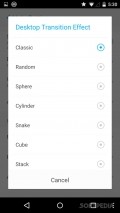Hola Launcher 2.0.1
It's one of the most lightweight launchers that we've ever come across and has many stylish ways in which you can change the appearance of your home screen.
Beautiful design with plenty of features at hand
The nice thing about this app is its design, it comes with some instructions and tips showing new users how to navigate inside the app and access all its features.
The design isn't quite unique, as it resembles that of many other launchers available on the market. Still, it has plenty of themes to choose from, all arranged into a separate section of the app and into various categories.
The same goes with wallpapers and fonts, but you must first download them from the online store. You have the option of previewing them or sharing them online with friends, at which point you'd also be recommending the app.
Customize the app to your liking
But the app doesn't only come with themes and wallpapers for customization, the menu is packed with other visual tools. You can change the desktop transition effect or the wallpaper display.
In addition, the app doesn't really have an app drawer, all icons are arranged into folders depending on their use and the category they belong to. Even app icons are stylized, they feature a nicer design and you can access the menu if you tap on the overflow icon on the bottom right corner of the screen. You can adjust icon and label sizes.
More features
The app displays a widget on the home screen with the clock and date, as well as weather conditions in your location. Tap on the temperature and the app will display the forecast for the coming week together with current conditions.
It also comes with a booster, whitelist the apps that you don't want to be killed. Moreover, users may assign gestures to various functions in the app and backup all their settings, so that they wouldn't be lost.
It also comes with a slider, packed with shortcuts to all sort of apps on your device together with system toggles. You can also share the a screenshot of the launcher with your friends.
Add to watchlist:
LauncherCustomizationCache cleaner / optimizer / task managerBatteryApp manager / installer / uninstallerHits & Misses
hits
|
misses
|
Bottom Line
Design / UI10
The interface isn't amazingly unique, but it comes with a stylish interface and plenty of free themes and wallpapers to choose from. |
Function9
It works just fine and it doesn't seem to have any stability issues, but it could use some more options for customizing icons. |
Security8
Hola Launcher doesn't need that many permissions from your phone and they're all connected to its features. |
Battery8
It doesn't take up that many resources, but it does however consume more battery than your stock launcher. |
Price10
Completely free of charge, no ads or in-app purchases whatsoever. |
Compatibility8
It should work on devices running Android version 2.3.3 or later, making it accessible to many users. |
It's a really stylish launcher with many neat features.
Specifications
- price:
- 100% Free
- current version:
- 2.0.1
- reviewed version:
- 2.0.1
- developer:
- Hola Team
- category:
- SYSTEM & SHELL
- os version req.:
- Android version 2.3.3 or later
- age rating:
- N/A
- in-app purchases:
- No
- hits:
- 5584