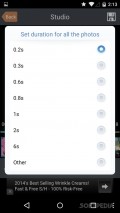Free Slideshow Maker 3.9
There are some popular apps that could help you with that, Free Slideshow Maker is one of them. Intuitive and functional, it provides you with some tools that you might need but it also has its shortcomings, like many apps in Google Play Store.
Easy-to-use and lightweight interface
An intuitive interface is crucial for such an app in order to make it easy to add pictures and create slideshows with music playing in the background. But the UI seems a bit dull with banner ads crowding it and taking up crucial space.
The app doesn't provide users with an example of slideshows that they could create and there are no changes that could be done to the interface. Instructions are also missing, only a few tips are provided to help you understand how the app actually works.
Create slideshows with pictures
The app opens directly with the menu for creating and managing slideshows. Simply choose pictures from your gallery, but the app doesn't gray out the ones you've already chosen so only tap on them once and check them in the row at the bottom of the screen. The pictures aren't displayed in their original image quality, but a lower one. You can add up to 300 photos to a slideshow.
Tap next and you'll be able to make changes to the clip. The app automatically includes your pictures into clips, you can adjust the duration for the whole slideshow or just for one picture. You also have the option of rotating images and adding music to the background, but you can only choose from songs saved on your device.
Save and share clips
You have the option of changing the slideshow's resolution before you save it. Tap on Instagram resolution if you wish to enhance your photos. The app takes a while to save your clips and posts a 'rate me' message at the end.
Preview the file and share it on Instagram, YouTube, Facebook and other social networks. The app doesn't connect to any of your social networking profiles, so you won't be able to load your own images from there. Clips are saved in mp4 formats.
Add to watchlist:
ViewerEditorHits & Misses
hits
|
misses
|
Bottom Line
Design / UI8
The interface could use some more work and a tutorial. Also, an example of a slideshow would be much appreciated, especially by new users. |
Function7
It's a simplistic slideshow maker that lacks any option of adding text, stickers or filters to pictures. |
Security9
While it doesn't need online registration and doesn't peak into too many areas of your phone. |
Battery7
Consumption is normal for such an app, so you don't have to worry about that. |
Price8
Completely free of charge, no in-app purchases but it comes with popup and banner ads. |
Compatibility8
It should work just fine on devices running Android version 2.3 or later, making it accessible to many users. |
A nice slideshow maker app but it could use some more features.
Specifications
- price:
- Free with ads
- current version:
- 3.9
- reviewed version:
- 3.9
- developer:
- Acro Media Studio
- category:
- IMAGE
- os version req.:
- Android version 2.3 or later
- age rating:
- N/A
- in-app purchases:
- No
- hits:
- 739