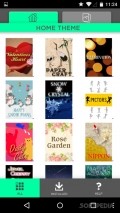Final Launcher 1.1.0
Final Launcher is a great alternative to your stock launcher as it has a really nice design and plenty of themes to choose from
Sleek interface with a really nice design
The launcher comes with plenty of themes to choose from, neatly arranged in its own store inside the app. Many of the themes are free, while others need to be purchased. Some are found on Google Play Store, but others can be downloaded and applied directly from the app.
There's also a preview feature that lets you get a feel of the new themes, without actually applying it to your home screen. The app doesn't come with a tutorial or any kind of instructions, showing new users how to navigate inside the launcher and access all its features.
Customize the app to your liking
Even though you can shift through multiple themes, the app doesn't come with a gallery of wallpapers to choose from. Still, you can set any picture in your gallery or access images from other apps installed on your device.
Final Launcher doesn't import any folders or settings from your previous launcher, but you can tweak settings to make the app your own. There's the option of adjusting the number of home screens, you can set up to 7.
Users may also select the number of horizontal rows of the grid to use on the home screen. Other than that you can adjust the number of columns and the size of icons. Gestures can also be assigned to certain functions, but the app is quite limited in this regard.
Additional features
The launcher also comes with many other features, in addition to those regarding screens and the number of icons on the home screen. The app drawer doesn't arrange applications based on their specifications but rather displays them alphabetically, by date and those that are running in the background.
You can also add your own tab to the app drawer but you'll have to drag each icon into it. You simply need to long press the home screen to create shortcuts, add widgets or make folders to arrange your icons and access applications instantly.
Add to watchlist:
LauncherCustomizationHits & Misses
hits
|
misses
|
Bottom Line
Design / UI9
It's a really nice launcher with plenty of features at hand and lots of themes to pick from. |
Function8
It works just fine but it doesn't have screen transition effects and it also seems to miss some basic features that all launchers have. |
Security9
It shouldn't pose any privacy issues as it doesn't need access to that many areas of your phone. |
Battery6
Consumption seems to be a bit high so keep an eye on resources when using this app. |
Price8
The app has some in-app purchases and the unlimited version costs 2.58$. |
Compatibility8
The app should work just fine on devices running Android version 2.3.3 or later, making it accessible to many users. |
It's a really nice launcher but it does need some more features.
Specifications
- price:
- 2.58
- current version:
- 1.1.0
- reviewed version:
- 1.1.0
- developer:
- uistore.net
- category:
- SYSTEM & SHELL
- os version req.:
- Android version 2.3.3 or later
- age rating:
- N/A
- in-app purchases:
- Yes. premium version
- hits:
- 292