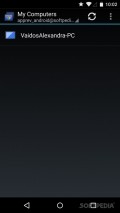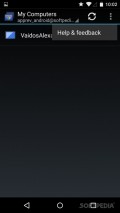Chrome Remote Desktop
It provides you with fast access to your computer, as long as it's connected to the internet. The app has many security methods in which it makes sure that only you can access the PC and all the files stored on it. Setup is easy and doesn't take long.
Easy-to-use interface with instructions for quick setup
Chrome Remote Desktop is a fast and secure way to access your computers from any Android device, but in order to do just that you'll need to setup your devices. Installing the app on your Android phone or tablet is easy, but you'll spend some time configuring your PC.
Firstly, the software only works on Chrome browser, so make sure you have it installed before you begin. Then, you'll need to sign in to your Google account so that the PC would be linked to it. Secondly, you'll need to install a Google software to continue, it will protect your device on the network and help you setup a PIN.
Configure the app on your computers
The app provides you with remote access to as many PCs as you wish to connect, but it's best if you use different 6-digit PINs on each of them. The app collects your Google accounts on the Android device and lets you shift through them and access different devices connected to said accounts.
Configuring the software on your PC shouldn't take long, but there are many steps that you need to follow, which may get a bit tiresome and confusing for new users.
Access your PC remotely
Chrome Remote Desktop automatically opens all PCs under your account, but you'll need to authenticate before you can access them. Once you entered the PIN, you can view your desktop and basically access any features.
The app's performance also depends on your internet connection, but it doesn't seem to experience any lags, not even in displaying a video. You can read the instructions in the help section, so you would know which gestures to use inside the app.
You can control the app using the onscreen mouse and you can even type with your phone's keyboard. All files and functions on your PC are at your disposal, the app lets you view the screen in portrait and landscape mode. When you're done simply disconnect the phone from your PC.
Add to watchlist:
Remote accessPortable version:
Hits & Misses
hits
|
misses
|
Bottom Line
Design / UI8
The interface is really easy-to-use and offers plenty of space to display the remote screen, but it would have been nice if it had more shortcuts. |
Function9
Configuration takes a while but it's worth spending the time, since the app provides you with instant access to all files on your computer. |
Security8
The connection is secured on the network with a six-digit PIN and it's linked to your Google account, so you can check the log easily. |
Battery7
Consumption is rather high, but that's to be expected so keep your phone plugged in when using the app. |
Price10
It's completely free of charge, it doesn't have any ads or in-app purchases. |
Compatibility7
The app should work on devices running Android version 4.0 or later, making it inaccessible to some users. |
It's a really nice remote access app, definitely worth a try.
Specifications
- price:
- 100% Free
- current version:
- Varies with device
- reviewed version:
- 39.0.2171.31
- developer:
- Google Inc.
- category:
- INTERNET & NETWORK
- os version req.:
- Android version 4.0 or later
- age rating:
- N/A
- in-app purchases:
- No
- hits:
- 1229