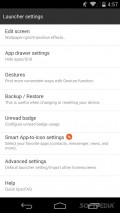Buzz Launcher 1.7.0.06
While Google Play Store is filled with all sorts of launchers that you can try, some of them seem to come with too many features, while others are too simplistic. Buzz Launcher is right in the middle and has a very appealing layout.
Easy-to-use launcher
Instead of using just one interface, Buzz Launcher comes with several types of home screens that you can choose from. After you've made the selection and the app downloaded the pack, you can select your favorite apps to add on it.
The ones you use the most are automatically selected and you can choose to add more. But you must be patient when using the launcher, as it takes a lot of time to load and may seem slow at times.
Enjoy a new launcher
Once you've selected the initial layout of your home screen, you can start using the launcher. Onscreen instructions will help you get accustomed to it fast. The app also comes with a help section that includes a video tutorial and tips.
The launcher only comes with one installed wallpaper, but if you wish to get more you can sign up with your Facebook or other account. The cool thing about this launcher is that when you change the page transition effect, the app uses animation to show you a preview. It's something that not many launchers do.
Import settings from other launchers
If you don't wish to keep that settings that you've made with your previous launcher, you can have Buzz Launcher import them. The launcher also lets you manage your screen and even upload your own creations online.
The app also comes with lots of advertisements to other applications created by the developer. Moreover, the app lets you customize the toolbar in the notification section, as to make the app your own.
Add to watchlist:
LauncherCustomizationHits & Misses
hits
|
misses
|
Bottom Line
Design / UI9
The interface is sleek but a bit confusing for new users. It comes with instructions and a video tutorial to watch. |
Function8
It takes a bit to load, but offers a wide variety of home screens to choose from. In addition, the launcher comes with plenty of settings and users can even upload their own screens. |
Security8
It peaks into many areas of your phone but that's normal for launchers. |
Battery6
Power consumption is slightly higher than for other similar launchers and you'll see your phone heat up a bit when using the app. |
Price9
Completely free of charge, users must only connect with their social networking accounts to unlock more features. |
Compatibility8
The app should work just fine on devices running Android version 4.0.3 or later, making it inaccessible to many users. |
A sleek and stylish launcher with much to offer.
Specifications
- price:
- 100% Free
- current version:
- 1.7.0.06
- reviewed version:
- 1.7.0.06
- developer:
- Homepack Buzz Team
- category:
- SYSTEM & SHELL
- os version req.:
- Android version 4.0.3 or later
- age rating:
- N/A
- in-app purchases:
- No
- hits:
- 712