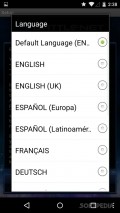Battle.net Mobile Authenticator 1.1.3
Simplistic app that resembles the platform's layout
One thing is for sure about this app, it's quite simplistic but comes with tools at hand. It opens with instructions on how to attach the authenticator to your account and provides multiple codes for you to enter when signing in on your computer.
An additional help section is available, in case you have more questions or feel confused about what the app does or how it works. The authenticator comes in multiple languages to choose from, which is absolutely normal considering that Battle.net is also available in many languages and locations from all over the world.
Set up two-layer protection to your Battle.net account
In order to use the authenticator, you must enable the two-layer protection feature from your account. Log in to the account and clock on the attach authenticator button associated to the Battle.net mobile authenticator. Verify the email address and then enter the codes provided by the app.
Every time you'll log into your account, you'll need to enter a code provided by the app so make sure you have your phone nearby the next time you decide to play one of the famous Blizzard games on your PC or laptop. You don't have to remember codes as they constantly change.
Write down the restore codes
The app mentions that Battle.net would never ask you for restore codes, but you may need them if you get a new phone, the information is lost from your current phone or you factory reset the device. One possible issue that you may encounter is the inability to log in to the account, even after you've entered multiple codes. This happens if the app is about of sync.
You'll need to resynchronize the device and then try again. The app needs constant internet connection so make sure you have that when using the authenticator. A factory reset is needed when uninstalling the app and users must remove the authenticator from all their accounts before doing so.
Add to watchlist:
AuthenticatorPortable version:
Hits & Misses
hits
|
misses
|
Bottom Line
Design / UI9
The interface resembles that of Battle.net platform and codes are easy to read. |
Function8
It works just fine as long as users read all the instructions before starting to set up two-layer protection on their accounts. |
Security10
It ensures increased protection to your Battle.net account and there's no need to provide any information about your account in this app. |
Battery10
Consumption is minimal, you'll only be using the app for a code to enter on the registration page on Battle.net. |
Price10
Completely free of charge, no ads or in-app purchases whatsoever. |
Compatibility10
It should work just fine on devices running Android 1.5 or later, making it accessible to many users. |
A much needed authenticator for your Battle.net account.
Specifications
- price:
- 100% Free
- current version:
- 1.1.3
- reviewed version:
- 1.1.3
- developer:
- Blizzard Entertainment, Inc.
- category:
- SECURITY & PRIVACY
- os version req.:
- Android 1.5 or later
- age rating:
- N/A
- in-app purchases:
- No
- hits:
- 584