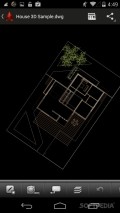AutoCAD 360 2.2.1
Edit drawings wherever you are
The greatest advantage of this app is that it allows you to edit and make all sorts of changes to your drawings. Obviously, the app doesn't come packed with all features in the desktop version, but they're enough for whichever changes you need to make.
The user-interface is intuitive with onscreen instructions, just log in and upload your drawings onto the device and start editing. The app comes with four samples of drawings that you can edit, like geospacial drawing, a house and a motor project.
Several tools for designing buildings and machinery
Needless to say, the app comes packed with all sorts of features. You can add lines or circles to projects, and even blocks symbolizing doors, fridges and more. In addition, you can adjust measurements for walls and distances between doors. There's also the option of adding text or attaching a picture.
Moreover, you can select he layout of the project or display it in 2D or 3D imagery. You can also change colors of items, add location or have the app show measurements in various scales.
S
hare projects and comment on those posted by other users
One of the neat features of this app is that it allows you to share projects and even post comments, questions or suggestions. You can associate the drawing with specific area or location on the map or include images to better showcase your ideas and projects.
When you're done, you can print your project or directly upload it to your dropbox account or other cloud storage websites. Many other features for this app can be unlocked if you upgrade to premium, for at least $4.99 per month.
Add to watchlist:
ViewerEditorDrawingCADPortable version:
Hits & Misses
hits
|
misses
|
Bottom Line
Design / UI10
The user-interface is intuitive, all tools are displayed on the bottom of the screen for easy access. |
Function9
The app performs well, drawings are loaded instantly even 3D imagery and changes are made immediately. |
Security9
The app requires online registration to the developer's website for accessing drawings and other tools. |
Battery7
Normal consumption of battery for a CAD editing app. |
Price9
Completely free of charge, no ads but with in-app purchases. |
Compatibility9
The app requires Android version 2.3 or later making it accessible to many users. |
Must-have app for professionals and students alike.
Specifications
- price:
- Free with IAP
- current version:
- 2.2.1
- reviewed version:
- 2.2.1
- developer:
- Autodesk Inc.
- category:
- IMAGE
- os version req.:
- Android version 2.3 or later
- age rating:
- N/A
- in-app purchases:
- Yes. AutoCAD 360 Pro monthly for $4.99, Pro annually for $49.99, Pro Plus annually for $99.99
- hits:
- 637