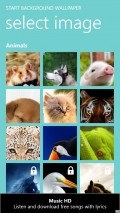Start Background Wallpaper 1.3.0.0
Windows Phone users can personalize their devices with some beautiful images that are meant for the Start and lock screens and are available inside some dedicated apps like Start Background Wallpaper.
Friendly and easy to use front-end
This utility provides a simple interface, with a decent design of the layout that facilitates the access to the coveted photo resources inside. The graphics are smooth and so is the navigation through the numerous images hosted inside the application.
The pictures are neatly organized inside relevant categories, which, in turn, are shown in alphabetical order inside the image selection screen, so you can browse them with ease. The adverts shown in most areas of the app are quite bothersome as they keep on modifying in the lower side of the screen.
Find and download on your phone the pictures you like
Start Background Wallpaper comes with a wide variety of photos that you can choose from, but there is no dedicated search function. All the items are stored inside the app and not fetched from online resources when selected for download, which makes things a lot faster and more convenient.
To view the entire list of categories all you have to do is tap on the name of either of them and they will all appear on screen. Saving the preferred images is a breeze, as all you have to do is press the "OK" button from the main menu when inside the image preview area, but you should note that most of the photos are only available after a purchase.
On the spot picture customization
This utility has in store a bit more than some would expect as it is equipped with a powerful photo editing tool that includes everything you will need to personalize in depth any image selected from the app's database.
You can adjust the saturation, hue, brightness, sharpness and contrast of any pic, add customizable text strings or a couple of effects. The preview shows all the modifications in real-time and once it is all done, you can save and use the app as a Start screen background or also have it displayed o the lock screen, as it will be stored locally onto your phone.
Add to watchlist:
WallpaperEditorHits & Misses
hits
|
misses
|
Bottom Line
Design / UI8
The clean and well organized interface of this app is pretty nice to work with, but the ad banners spoil some of the good feel of the whole experience. |
Function9
There is a fairly good assortment of images provided freely inside this utility and the image editor is a welcomed addition to the feature set. |
Security9
The application is fairly safe to use, but you should consider that it needs the location services activated for some reason. |
Battery6
There is a rather high battery usage recorded for this utility as it needs quite a bit of power to run properly. |
Price8
The app offers plenty of images for free, but for the majority of the listed pictures users have to place a purchase that will also remove the advertisement. |
Compatibility7
The reach of this application is rather limited at the moment as only Windows Phone 8.1 users can install and run it. |
Specifications
- price:
- Free with ads
- current version:
- 1.3.0.0
- reviewed version:
- 1.2.5253.24309
- developer:
- borneo mobile
- category:
- IMAGE
- os version req.:
- 8.1
- age rating:
- N/A
- in-app purchases:
- Yes. remove ads, unlock features
- hits:
- 576