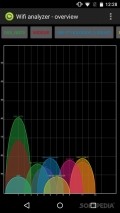Wifi Analyzer 1.6
It analyzes WiFi networks near you, letting you know which would be the strongest and more stable. It shows you all sort of useful information that you can check out and analyze wireless internet networks near you.
Sleek interface with plenty of features at hand
The app doesn't come with a tutorial or any kind of instructions, although it would have been nice if it provided new users with some kind of tips. Still, the UI is easy-to-use but it has some flaws. It lacks material design but it does have access to some sections under the overflow icon on the top right corner.
However, it's quite difficult to distinguish between them since the background image in the menu is all white, while the text is only a few shades darker. This makes it difficult to read the name of the sections and to access them.
Analyze your WiFi network
The app lets you analyze WiFi networks easily, it displays a graph on the home screen with the strength of each network that your phone can detect in your location. Each of the networks comes in a different color to make it easier for users to distinguish between them.
You can access details on each network easily, simply tap on the corresponding bar at the top of the screen. The respective bars also have nice colors. The app comes with a graph that calculates signal strength history. It displays fluctuations in the signal, the app includes all networks in the same graph to make it easier to see which is the most stable.
More features and tools
You can navigate through sections by swiping the screen left or right. It comes with a list of recommended new channels that you can choose from. You can also check out the list of WiFi networks, it displays all sort of detailed information that you can check out.
You can filter networks by frequency and save screenshots to attach to an email. In addition, the app lets you save the WiFi list. It needs some improvements. The text inside the app is quite small, it would need the option to increase font size, to make it easier to read details and information.
Add to watchlist:
Traffic counterHits & Misses
hits
|
misses
|
Bottom Line
Design / UI7
The interface really needs some minor improvements, like the option to adjust font size and darker colors in the menu. |
Function8
It works just fine, but it would have been nice if it displayed tabs for sections to make it easier to access them. |
Security9
It only needs access to a few areas of your phone, so you don't need to worry about privacy issues. |
Battery8
Consumption is moderate, so you don't need to worry about the app draining your resources. |
Price10
It's completely free of charge, no ads or in-app purchases whatsoever. |
Compatibility8
It should work on devices running Android version 2.2 or later, making it accessible to many users. |
It's a nice app with plenty of features at hand but it needs some minor improvements.
Specifications
- price:
- 100% Free
- current version:
- 1.6
- reviewed version:
- 1.6
- developer:
- Webprovider
- category:
- INTERNET & NETWORK
- os version req.:
- Android version 2.2 or later
- age rating:
- N/A
- in-app purchases:
- No
- hits:
- 305