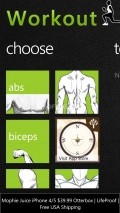Workout Scheduler 3.2
This utility covers a wide array of workouts for every part of the human body and not only does it show you how to carry out an exercise correctly, but it also offers plenty of information on the actual process.
Well designed front-end, with an easy to use layout
The app has a really nice and friendly interface, that has everything well organized, so as to allow you to find the sections you want to visit in a jiffy. Nonetheless, there are ads wherever you look and inside every module that hosts the exercises there is a special screen just for advertisements.
For each exercise there are some well made animations that show you exactly how to carry out a routine. The navigation is smooth throughout the app, but you will encounter occasional prompts to rate and review the application, as well as daily tips that appear when Workout Scheduler starts and cannot be deactivated.
Create workouts and add reminders with text notes
The home screen allows you to quickly pick the muscle groups you want to work on and from each section you can select as many activities as you want to add them to your daily routine. The detailed steps and sometimes some useful tips are also to be found for some of the exercises.
The scheduler screen enables you to specify the number of sets and repetitions, as well as the rest time between sets. You can choose the frequency with which the exercise will occur in your routine, either daily or weekly and also decide for how many days you are willing to practice it.
With Workout Scheduler you have the possibility to set reminders for every exercise and even add some relevant notes before saving it. Unfortunately, even though there is an option for saving the activities to your logs, a separate app is needed to access the data.
Add to watchlist:
Workout trackerHits & Misses
hits
|
misses
|
Bottom Line
Design / UI8
The application has quite an appealing look, but the overwhelming amount of advertisements ruins much of the good impression. Luckily, things are well organized and easy to access, while the nicely designed exercise animations bring more value to the app. |
Function6
Workout Scheduler only displays the daily routine, so users cannot view the training program for the following days. There is a lot of info regarding each exercise and helpful tips accompany some of the activities. Even if logging the workouts is not available, users can still input and follow the evolution of their body stats in a dedicated area of the utility. |
Security6
This app requires access to several sensitive areas of the phone, including the location services, owner and phone identities and the phone dialer, even if there is no evident connection between the functionality of the utility and the data it wants to attain. |
Battery7
Overall, regardless of the usage scenario, the application remains within moderate limits insofar as the power consumption is concerned. When used for longer periods of time, though, the battery usage will increase visibly. |
Price8
The fair feature pack offered by Workout Scheduler is valuable especially thanks to the very information it contains. Nonetheless, enduring waves of ads on every use and getting some prompts to rate the app are the toll users must pay for having it installed. |
Compatibility9
The utility runs on devices powered by Windows Phone 7.5 and higher, requiring a built-in compass, maps and a minimum screen resolution of 480 by 800 pixels. |
Specifications
- price:
- Free with ads
- current version:
- 3.2
- reviewed version:
- 3.2
- developer:
- Mango Technologies Private Limited
- category:
- HEALTH & FITNESS
- os version req.:
- 7.5, 8, 8.1
- age rating:
- N/A
- in-app purchases:
- No
- hits:
- 409