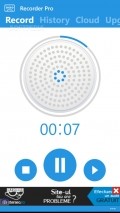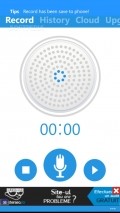Voice Recorder pro 2.5.0.0
For Windows Phone users this can be easily done with a bit of help from one of the specialized utilities available on the market and one of them is suggestively named Voice Recorder pro.
Friendly and practical look
The smooth appearance of this application is governed by simplicity and functionality seems to be at the core of its development. The graphics are very clean and carefully designed, so the app is also pretty nice to look at.
The operation is simple and the transitions among the various areas of the utility are fluent and without any visible delays or some other kind of glitches.
Some prompts to rate and review the app come out at startup after one or two uses. The pesky adverts that appear in every section of Voice Recorder pro are continuously changing and can be removed only after making a payment.
One tap recording and simple file management
The main advantage of this utility is the ease of use and this becomes evident from the first use, as all you have to do in order to start the audio capture is tap the microphone button. Pausing or stopping the recording can be done equally easily.
This app allows you to rename the saved files and you can mark any of them as favorites, while the "Delete" button is in line with the others, making it very easy to erase individual items.
A major drawback is that Voice Recorder pro can only capture and store only 5 audio files in the free version and if you want more, you will have to make a payment.
OneDrive integration for uploading recordings on the fly
The application makes it possible for you to include the captured sounds inside your cloud storage account after logging in to OneDrive. The transfers take place at a relatively slow but nonetheless decent rate, so in a short while you can create copies of the items from the app's local storage.
The recordings that are uploaded are marked with a red cloud icon, while the others, that are still available only from inside Voice Recorder pro, have a white cloud next to them.
Add to watchlist:
RecorderHits & Misses
hits
|
misses
|
Bottom Line
Design / UI8
The nice graphics and easy to use interface score some very well from the visual perspective, with only the ads and prompts talking away a couple of points. |
Function6
The application is quick to capture the audio and the cloud upload feature is welcomed, but there are some drawbacks that cannot be overlooked. |
Security7
This utility needs to look inside some sensitive system areas that are not related to its functionality for no good reason. |
Battery2
When kept active for longer periods of time, Voice Recorder pro will drain the phone battery very quickly. |
Price8
The app has a limitations that requires payment, just like the ad removal, but it still offers good value. |
Compatibility9
Designed to accommodate the needs of most Windows Phone users out there, the utility only requires version 8 or higher of the OS. |
Specifications
- price:
- Free with IAP
- current version:
- 2.5.0.0
- reviewed version:
- 2.5.0.0
- developer:
- Free Mp3 Music
- category:
- AUDIO
- os version req.:
- 8, 8.1
- age rating:
- N/A
- in-app purchases:
- Yes. remove ads, unlock features
- hits:
- 350