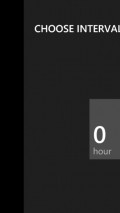Timelapse 1.1.0.0
Windows Phone users who are interested in creating such videos have at their disposal a couple of dedicated utilities to help them along the way and Timelapse is one of them.
Friendly interface with a practical look
This application has a very simple GUI, that offers a decent space for the live preview of the back or front camera stream. All the commands are very easy to reach, as they are conveniently placed in the main menu from the left side of the screen.
An important mention that has to be made here is that the app runs only in landscape mode and will not readjust the position of the on-screen controls if you hold the phone otherwise. The viewfinder is very responsive and quite sensitive, so it readjusts itself every time you move the handset.
Basic configuration for taking time-lapse pictures
Timelapse offers a very limited amount of options, so you will not be able to make any manual adjustments, except for the focus which can be changed by simple tapping the desired area of the screen. The image capture interval can be set anywhere between one and 59 seconds, while the on-board flash can be set to Auto or disabled completely with one tap.
This utility is able to use both cameras, if your phone has one on the front and another on the back and the image resolution has two possible settings for each of them. Once you press the "Shutter" button, the app starts taking photos until you stop it or the memory is filled to the brim.
Add to watchlist:
TimelapseHits & Misses
hits
|
misses
|
Bottom Line
Design / UI7
The simplistic design of the interface is not to appealing, so the application tries to compensate through practicality and easy of use by keeping the functional commands at hand. |
Function6
This tool makes it a breeze to capture as many photos as you need, but the expected customizations and advanced features are missing altogether. The very basic set of options are barely enough and another app is needed to combine the images into a time-lapse video. |
Security9
The utility leaves untouched most of the sensitive system areas, as it only requires access to the phone identity. |
Battery6
Since it uses the phone camera and keeps the screen on for the live preview, Timelapse has a quite high power consumption, so the battery will last only for a couple of hours of continuous usage. |
Price8
The application offers a simple and efficient means of capturing time-lapse pics, but lacks some advanced functions that would greatly increase it value. |
Compatibility9
Well prepared for most Windows Phone devices, this app only needs version 7.5 or higher of the operating system to run properly. |
A decent time-lapse app for beginners
Specifications
- price:
- 100% Free
- current version:
- 1.1.0.0
- reviewed version:
- 1.1.0.0
- developer:
- Tsaysoft
- category:
- VIDEO
- os version req.:
- 7.5, 8, 8.1
- age rating:
- N/A
- in-app purchases:
- No
- hits:
- 258