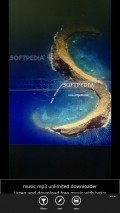Textifier 1.3.0.0
For those who want to try their hand at customizing photos onto their Windows Phone handsets there are plenty of possible choices in the Store and one of the apps that offers an interesting set of tools is Textifier.
Practical look for a simple front-end
This application has a quite plain appearance, as it was designed to be more functional rather than catch the eye through visually appealing graphics.
The functions and commands are all kept at hand, for ease of use, while the preview area where all the changes are shown in real time is pretty generous.
In the lower part of the screen you will come across some animated advertisement banners that keep on changing and will follow you around in every section of Textifier.
Capture photos or pick images and add stunning effects
The utility is able to use the phone's built-in camera and enables you to take snapshots that are are immediately queued for editing. The feature set is pretty slim in this respect, as you only have the possibility to use some preset filters or add text onto each pic.
The selection of effects that Textifier brings is pretty decent, with numerous filters offered freely, but also a lot of items available only as in-app purchases.
Insert custom texts onto the pictures
The main ability of this application is to help you write anything you want onto the loaded images and personalize to a great extent the appearance of the text.
Thus, the utility comes with a wide variety of typefaces you can choose from and also plenty of patterns you can use to personalize the writing. Unfortunately, not all of these are ready for use, as you will have to unlock them by making a purchase.
The other text customization options are free to use, so you can pick the font color, size and add the desired formatting settings so as to make the writing look exactly as you want it to.
Once you save the edited pictures, they will be ready for sharing via SMS, email or social networks, as well as eligible for being used as lock screen backgrounds.
Add to watchlist:
RetroPhoto sharingFiltersCameraHits & Misses
hits
|
misses
|
Bottom Line
Design / UI7
The appearance of this app fails to impress and has some annoying ad banners inside, so it loses a bit from the visual standpoint. |
Function7
The text personalization abilities and the nice effects are great to use, but there is a limited number of enhancements available and no editing features. |
Security8
For some reason, the utility needs to access the location services and look into the phone identity, even if these are not related to its functionality. |
Battery2
Using Textifier for longer periods of time is best doe with the charger at hand because it will drain the battery pretty fast. |
Price9
The amount of customizations offered freely is very good and those who want to get even more can purchase the desired enhancements. |
Compatibility8
The application is only suitable for the most recent devices o the market, as it needs Windows Phone 8.1 to be installed. |
Specifications
- price:
- Free with ads
- current version:
- 1.3.0.0
- reviewed version:
- 1.3.0.0
- developer:
- borneo mobile
- category:
- PHOTOGRAPHY
- os version req.:
- 8.1
- age rating:
- N/A
- in-app purchases:
- Yes. remove ads, add extra functions
- hits:
- 370