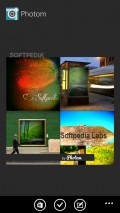Photom 2.2.0.0
Those who want to take pictures and then personalize them before sending them out to friends can try out a variety of applications and one of the possible choices is Photom.
Uncomplicated and smooth interface
This utility brings you a cool GUI where all the functions are easy to access and work with, while the graphics have a pretty stylish finish. Going through the various menus and sections of the app is seamless, lacking any lags or other similar flaws.
The preview and work area is decent in size, but on certain occasions the editing controls will cover a significant part of the image queued for customization.
The output is of very good quality, but the pictures have a watermark stamped on them, which requires a purchase to remove. Also, inside a few sections of Photom you will come across some advertisements that come as flashing banners.
Montage style selection and adding pictures
The application is able to use the images stored onto the local storage, but it is equally capable of acquiring new snapshots using the phone's built-in camera.
Nonetheless, the images can only be added after you pick the collage layout you want to work with and there are a few options at your disposal.
When choosing the pics for each tile of the montage, Photom enables you to crop a portion of the selected photo by adjusting the provided controls and only then the advanced editing features will become available.
Image editing and sharing at a glance
With this app you can easily modify the appearance of any selected picture, as there are several filters and color adjustments right at your fingertips. The effects come in sufficient numbers, so you should find one that is appropriate for every image.
The contrast, brightness and individual color modifications you can carry out use some simple slider controls and the preview displays the changes promptly, allowing you to reset the values if necessary.
If you want to add a final touch to the collage, you can add a color frame of adjustable thickness and hue, as well as apply a "Posterize" effect to the entire montage. Viewing the saved pictures is possible from the dedicated gallery and the app even features a sideshow mode for this.
Sharing the resulting images is easy, as Photom can help you upload the edited pics to several social networks, like Facebook, Twitter, Forsquare, Tumblr or Flickr and you have the possibility to include an optional description and localization details.
Add to watchlist:
RetroPhoto sharingFiltersCollageCameraHits & Misses
hits
|
misses
|
Bottom Line
Design / UI7
The looks of this app are quite nice, but there are some ad banners inside and some editing menus obstruct a good deal of the preview area. |
Function7
There are few collage layouts users can choose from, while the editing features are scarce. Nonetheless, the slideshow and photo sharing functions save it some points here. |
Security7
There are several sensitive system areas inside which the application peeks and some are not related to its functionality. |
Battery4
The image processing carried out by this utility puts a lot of stress on the resources and the battery usage remains very high. |
Price8
The feature set provided by Photom comes free of cost, but there are some watermarks stamped on every collage that can be removed only after purchasing the full version. |
Compatibility9
The most modern devices that are running on Windows Phone 8 or higher support having this application up and running. |
Specifications
- price:
- Free with ads
- current version:
- 2.2.0.0
- reviewed version:
- 2.1.0.0
- developer:
- Digibuzz sp. z o. o.
- category:
- PHOTOGRAPHY
- os version req.:
- 8, 8.1
- age rating:
- N/A
- in-app purchases:
- Yes. remove ads and watermarks
- hits:
- 833