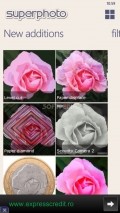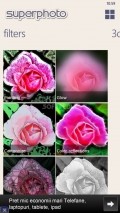SuperPhoto Free 1.5.0.2
Those who like to customize the looks of their images with all sorts of effects, frames and patterns can spend a bit of quality time in the company of an application that goes by the name of SuperPhoto Free.
Inspired and practical interface
This utility comes with a pretty nice looking GUI that features some carefully drawn graphics that are consistent form end to end. The way in which the filters are presented inside the various sections of the app can be modified with one tap, so as to accommodate several thumbnail images.
The functions are kept at hand and easy to reach, but the navigation among the numerous modules of SuperPhoto Free is a bit slow, as the previews of the effects take a short while to load in full.
The continuously changing ad banners that appear in the lower side of the screen are quite annoying and will follow you in every corner.
Choose enhancements and customize them on the spot
As soon as you open the application you will be able to pick the filter you want to use and then either capture a shot using the phone's built-in camera or use an image that is saved on the local storage.
There are plenty of alternatives grouped under relevant categories, so you can check out the available textures, 3D effects, patterns, brushes and more, as well as search for some artwork form other users.
Once you decide which effect to apply, you can visit the "Options" area and make some general adjustments that will be used for every filter. Some of these enhancements have some individual settings which you can tinker with.
Video creation and quick sharing
SuperPhoto Free is able to help you generate animations that take the form of short videos and include the original photo and the modified one. An audio background can be selected as well from those provided by the application.
The utility will make it possible for you to distribute the customized pictures through email or SMS messages, or use the social networks you subscribed to. There is one more option you can use, namely the submission of your work to the gallery of user-made contribution.
Add to watchlist:
Photo sharingFiltersCameraPortable version:
Hits & Misses
hits
|
misses
|
Bottom Line
Design / UI8
The application offers a pleasant front-end, with a practical layout, but there are some visible lags and the nuisance from the adverts that make it lose some points. |
Function9
SuperPhoto Free provides a lot of filters and beautiful enhancements, but doesn't provide a preview of the selected pictures until the image is processed. |
Security7
The utility needs to access a lot of system areas and for some, like the phone and owner identities or location services it doesn't have a good reason to do so. |
Battery1
Keeping this app running for longer periods of time will discharge the battery in a very few hours as it has a tremendous consumption. |
Price9
There are numerous customizations offered freely, but SuperPhoto Free will need a purchase to unlock all the filters, HD quality and remove the ads. |
Compatibility10
The app is made to work on most Windows Phone devices as it only requires that version 7.5 of the operating system is installed. |
Specifications
- price:
- Free with ads
- current version:
- 1.5.0.2
- reviewed version:
- 1.5.0.1
- developer:
- Moonlighting
- category:
- PHOTOGRAPHY
- os version req.:
- 7.5, 8, 8.1
- age rating:
- N/A
- in-app purchases:
- Yes. remove ads, unlock features
- hits:
- 250