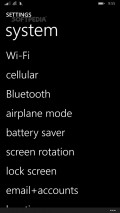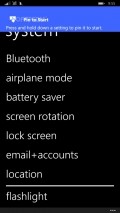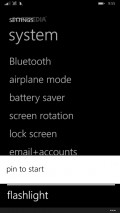Settings To-Go 1.2.1.0
To help them Windows Phone owners in this respect, a number of specialized utilities have been developed and among them you can find and try one suggestively called Settings To-Go.
Easy to use and unadorned GUI
This utility is evidently focusing on practical use and functionality rather than on good looks, as it has common interface, without any graphical elements to stand out.
The display adapts itself to both portrait and landscape orientations, however the shortcuts hosted in the list shown in the main screen are more easy to access in the first mode.
Occasionally, you will receive some notifications that prompt you to try other apps from the same developer, but they are rare and non-intrusive.
Hold shortcuts to pin tiles
The utility enables you to easily add the system settings tiles to the Start screen in a very simple manner. All you have to do is simply press for a couple of seconds any of the items listed inside the dedicated section to reveal the command that creates the respective shortcut.
Thus, Settings To-Go can help you add to your Windows Phone's Start screen the tiles that will get you quickly to the airplane mode, location services, Bluetooth, WiFi or cellular sections.
More so, you can make some quick links for the Battery Saver, screen rotation, lock screen options or email and accounts. A neat addition to the feature set is the introduction of a "Flashlight" shortcut that may prove pretty useful.
A minor drawback is that once you tap the tile that is supposed to turn on the light you will be taken inside the application and after a short, but noticeable delay the flashlight will be come active.
In case you want to remove all the pinned tiles for some reason, this app can help you do that with a single tap on the specialized button that resides inside the main menu hosted in the lower side of the screen.
Another letdown is the lack of support for wide tiles, which means that all the shortcuts you pin to the Start menu will only be available in small or medium sizes.
Add to watchlist:
LauncherCustomizationHits & Misses
hits
|
misses
|
Bottom Line
Design / UI6
The appearance is not too enticing and there are no customizations to make it a bit appealing, so it loses a lot of points here. |
Function6
The decent number of shortcuts provided is not enough to help it score better because it lacks support for wide tiles and there is no configuration or extra option inside. |
Security10
The utility can be installed and used without any worries, as it leaves untouched all the sensitive system areas unrelated to its functionality. |
Battery7
While Settings To-Go is running the power consumption is relatively moderate, with the battery usage rarely going over the average level. |
Price10
An excellent deal by any standards, this application is easy to use and offers everything free of costs and nuisances. |
Compatibility9
The application will function correctly on any device running Windows Phone 8 or above, without any special requirements. |
Specifications
- price:
- 100% Free
- current version:
- 1.2.1.0
- reviewed version:
- 1.2.1.0
- developer:
- Apps To-Go
- category:
- SYSTEM & SHELL
- os version req.:
- 8, 8.1
- age rating:
- N/A
- in-app purchases:
- No
- hits:
- 937