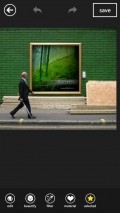PhotoMagic 1.6.1.0
For those who seek to find a utility appropriate for editing images and joining them into nice looking collages on the go, PhotoMagic can surely be one of the best choices.
Appealing and practical looks
This application greets you with a quite nice GUI that has a beautiful background and some simple, yet attractive graphics that are consistent all through the interface.
The tools and commands that are built-in this utility are conveniently placed, so you can access and use them with ease. The transparent controls are a nice touch, as they maximize the workspace, allowing you to enlarge and move the image with little if any hindrance at all from their part.
The preview is very responsive and the filters and other modifications you apply will appear promptly inside PhotoMagic. Also, the navigation through the various sections of the app is fluent and without any glitches.
Capture snapshots or load images to edit on the spot
With the help of this utility you have the possibility to process not only the images that are kept inside the local storage folders, but you can use the app to take photos on the spot and edit them immediately.
Besides the basic editing features that most similar utilities offer, PhotoMagic comes with color tone adjustments, a mosaic tool for painting a pixelated layer on the loaded image as well as a vignette tool.
A more particular set of functions are those made to provide some specific adjustments for portraits, so you can modify the skin tone, enlarge the eyes or make the subject's face more slender.
Apply filters and lots of decorations or make collages
PhotoMagic enables you to personalize the selected images with a selection of fine looking effects that are grouped under 3 main categories: hue, classics and fashion.
If you feel you need to add even more elements to the pictures you are working with, there are a lot of materials you can go through and apply with one tap, some of which require a purchase to unlock.
Putting together custom montages, each containing up to 9 images is easy to carry out with this application, as it supports 3 types of collages. Each selected photo can be resized and adjusted in its corresponding slot with intuitive touch gestures and there are enough templates at your disposal.
Add to watchlist:
RetroPhoto sharingFiltersCollageCameraHits & Misses
hits
|
misses
|
Bottom Line
Design / UI8
The well thought-out layout of the app and the decent graphics help it score quite well from the visual perspective. |
Function9
The utility offers a solid feature set, with a lot of extra content available for adding onto the images, but it could use more sharing options and fewer crashes when using the few existing ones. |
Security6
PhotoMagic is pretty intrusive as it needs to access several system areas that are not related to its functionality. |
Battery5
The power consumption for this application is quite substantial and the battery usage remains very high most of the time. |
Price9
Most features can be used freely, but there are some additions that have to be purchased in order to be ready for use. |
Compatibility9
Those who want to take PhotoMagic for a test drive will have to install and use it on a Windows Phone 8 or higher handset. |
Specifications
- price:
- Free with IAP
- current version:
- 1.6.1.0
- reviewed version:
- 1.6.0.0
- developer:
- ME Studio
- category:
- PHOTOGRAPHY
- os version req.:
- 8, 8.1
- age rating:
- N/A
- in-app purchases:
- Yes. unlock features
- hits:
- 383