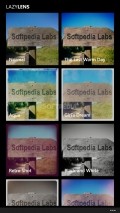LazyLens 2.8.0.0
Those who want to try this activity onto their Windows Phone handsets have at their disposal quite a few choices waiting to be picked from the Store.
Among them, one of the utilities that is made to provide ease of use and some really neat looking and customizable effects goes by the name of LazyLens.
Friendly and very functional GUI
The application comes with an uncomplicated front-end, where all the functions and commands are easy to reach, thanks to the intuitive design that also includes some decent graphics, which are consistent all through the app.
Moving around the various section of the utility is effortless and smooth, with a bit of delay when selecting a certain filter and waiting for the full preview to be loaded.
The workspace is quite sufficient and activating the preview for the effects will instantly offer you the possibility to check out how each enhancement will look like onto the selected pic.
Quick filter selection and image customization
LazyLens has in store almost two dozens of nice effects that you can try out to find the most appropriate ones for the pictures you work with. With one tap you can load the full preview of the photo with the filter applied to it and then proceed to the other modifications.
There are some editing functions you can put to good use, so cropping and rotating the image, as well as adding a tilt and shift blur effect are within reach, as they are hosted inside the main menu of the app.
Another set of tools can be accessed via the "Adjustments" section, where you will find the controls for setting custom levels of contrast, brightness, color saturation or for using the "Auto-fix" option.
Modify the effects and share the pics on the fly
A great thing about LazyLens is the ability to personalize the presets, so you can add to any of the built-in color filters frames, textures, light effects and vignetting, then you can save the custom preset and have it available for every picture you load.
The sharing capabilities of this utility are quite extensive, as it supports a wide variety of online services. Thus, all you have to do is link your Facebook, Twitter, Flickr, Vkontakte account, to name just a few of the supported ones and then send the edited images to your friends.
Add to watchlist:
RetroPhoto sharingFiltersHits & Misses
hits
|
misses
|
Bottom Line
Design / UI7
The common and practical appearance of this app lack more appealing graphics, but are enough to score pretty well from the visual perspective. |
Function9
There are plenty of features users can enjoy when using LazyLens and it offers some pretty neat customization possibilities. |
Security10
The utility is safe to install and use on any device as it leaves the sensitive areas of the system untouched. |
Battery5
The power consumption is quite significant even if the application is left running in the background, so the battery usage reaches very high values. |
Price10
Completely free of costs and annoyances, LazyLens doesn't ask for anything in return for the great service it provides. |
Compatibility10
Suitable for use on most Windows Phone devices in existence, this app is good to go on any handset that is powered by version 7.5 or higher of the OS. |
Specifications
- price:
- 100% Free
- current version:
- 2.8.0.0
- reviewed version:
- 2.8.0.0
- developer:
- Capsule Digital
- category:
- PHOTOGRAPHY
- os version req.:
- 7.5, 8, 8.1
- age rating:
- N/A
- in-app purchases:
- No
- hits:
- 252