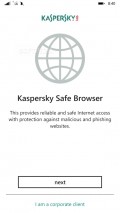Kaspersky Safe Browser 1.0.5.330
For those who want to make sure malicious links are not opened onto their mobile devices, not even by accident, using a special app that is meant to take care of such issues is a safe bet.
Kaspersky Safe Browser offers this type of security and has a few configurations you can go through to customize the protection according to your needs and browsing habits.
Clean and easy to use front-end
The application comes with a common layout, with most of the space reserved for the webpage, while the address bar and main menu reside in the lower side of the screen.
Switching among several opened pages can be easily done by pressing the dedicated button placed next to the address bar to reveal the list of tabs.
The navigation inside the app's menus is pretty smooth, but browsing the online websites is a bit clunky, due to the visible delays in loading the webpages.
Advanced filtering for enhanced safety
The "Web Protection" module of Kaspersky Safe Browser enables you to make the necessary adjustments and activate the shields that will prevent several types of potentially dangerous or offensive pages to load.
Thus, if the protection against malicious links and phishing pages is turned on by default and cannot be deactivated, you can choose to block adult content, violence, profanity, gambling or e-commerce websites.
With a simple flick of a switch these and many more can be stopped from loading and when a page that fits the filtering options you set is blocked, you will be informed about the reason for which it was forbidden.
Manage on the go history, favorites and other extras
Just like many of its fellow browser apps, Kaspersky Safe Browser offers you the possibility to keep the preferred pages inside a "Favorites" module for easy retrieval and you can even pin any of the loaded pages to the Start screen by using the "To desktop" button from the main menu.
There is even a synchronization feature at your disposal and it is meant for corporate clients as it relies on secure connections with an administration server that has some specific security configurations, which have to be implemented remotely onto your device.
Should you care to review the history of visited pages and remove individual entries or empty the whole list, this utility supports this as well from the dedicated section, while the similar function available from the "Settings" menu will remove not only the history, but also the cache and cookies.
Choosing the preferred search engine and the website version you want to be loaded automatically can also be carried out from the same configuration area of Kaspersky Safe Browser.
Add to watchlist:
BrowserPortable version:
Hits & Misses
hits
|
misses
|
Bottom Line
Design / UI7
The utility is not impressive in terms of visual appeal and loads webpages pretty slowly, but it manages to offer a practical layout. |
Function8
There are some neat security options that can be activated and the app supports having multiple tabs open, but lacks a few feature common to other browsers. |
Security7
Besides accessing a couple of sensitive system areas, Kaspersky Safe Browser also collects information from the device, even if it doesn't contain personal user data. |
Battery2
The extremely high power consumption of the application will deplete the battery after a relatively short while when used extensively. |
Price10
Everything about this utility comes completely free, so there are not purchases needed or nuisances like ads or prompts in sight. |
Compatibility8
All those who want to benefit form the protection offered by Kaspersky Safe Browser will have to instal it only on Windows Phone 8.1 devices. |
Specifications
- price:
- 100% Free
- current version:
- 1.0.5.330
- reviewed version:
- 1.0.4.164
- developer:
- Kaspersky Lab
- category:
- INTERNET & NETWORK
- os version req.:
- 8.1
- age rating:
- N/A
- in-app purchases:
- No
- hits:
- 786