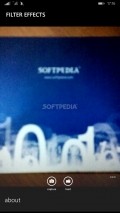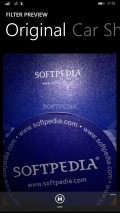Filter Effects 1.0.0.0
For those who want to carry out this activity on a Windows Phone handset, having at hand a specialized tool like Filter Effects might be a smart choice.
Tidy looks and well organized layout
This application comes with a pretty simple appearance that consist mostly of the live view from the main camera and the preview of the captured snapshot when in the editing mode.
Moving through the few sections of the utility and switching the filters is done smoothly and without any delays or other similar flaws.
Somewhat of a bother is the short time during which the effect customization controls are shown on-screen, more precisely if no action is taken after a couple of seconds, the adjustments will disappear.
Capture snapshots or load saved pics for customization
Filter Effects is made specifically for taking photos on the spot and then applying the desired enhancements, but it will only use the rear camera on your phone, so even if there is a front-facing one, it cannot be accessed by the app.
There are no specific controls for the camera, so you only point and shoot. The blurry live view image will become clear once you tap the shutter button and the camera makes the necessary focus adjustments on its own.
In case you want to apply some effects onto pictures already stored onto your phone, you can use the "Load" button to choose the image. However, this feature can prove a bit buggy, as the application may crash suddenly and fail to load the photo in some cases.
Tinker with the few filters on the fly
Each of the 4 effects included in the package offers some sort of options you can customize and in order to access these controls you only have to tap on the image when it is in the editing area.
Besides the brightness and saturation levels, you can pick the Lomo vignetting mode (low, medium or high) for the first two effects. The other filters rely on a gray or color sketch mode, respectively on the distinct or indefinite edges inside the photo.
The saved images are kept inside the "Camera Roll" folder and as soon as the procedure is complete, the camera will be started automatically by Filter Effects.
Add to watchlist:
RetroFiltersCameraHits & Misses
hits
|
misses
|
Bottom Line
Design / UI5
The appearance of this utility fails to impress and only the decent layout saves it some points from the visual perspective. |
Function5
The app has far too few filters in store and crashes sometimes when loading images from the local storage, but manages to offer some useful, yet basic adjustments. |
Security10
Filter Effects can be installed and used without worrying that it would access any sensitive info, as it is completely discreet. |
Battery6
The amount of power needed by this application to run well is considerable, so the battery usage remains at high levels. |
Price10
Since it offers all its features completely free of costs and without any nuisances like ads or prompts, the app has an excellent value. |
Compatibility9
Ready to function on any handset powered by Windows Phone 8 or above, Filter Effects doesn't need anything else. |
Specifications
- price:
- 100% Free
- current version:
- 1.0.0.0
- reviewed version:
- 1.0.0.0
- developer:
- fady
- category:
- PHOTOGRAPHY
- os version req.:
- 8, 8.1
- age rating:
- N/A
- in-app purchases:
- No
- hits:
- 178