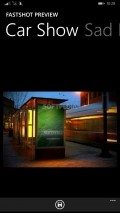FastShot 1.0.0.0
For those who have at their disposal Windows Phone handset, there are plenty if utilities that provide various options in this respect and FastShot is one of the apps that use an approach that relies exclusively on image filtering to personalize the pics.
Efficient layout, made for ease of use
Once you install and start the app you will be greeted by a simple GUI, with all the commands in plain sight, so you can access them with no efforts.
There is a lot of space reserved for the image preview, so you will be able to look closely at all the changes you make during the picture customization process.
Moving among the numerous menus and sections of the application is smooth and without any delays or other kind of flaws. Also, when capturing snapshots the application adapts immediately to changes in orientation, so you will be able to use it in landscape mode without any difficulties.
Take a snapshot or load a saved image
FastShot is able to use any of the images you keep inside your dedicated folders onto your local storage and you can also use it to acquire new snapshots from the phone's built-in camera. A drawback is represented by the fact that only the rear camera can be used for capturing photos.
In case you want to go for a pic that is already saved onto your phone, the utility will access the photo albums enabling you to choose the image you want to personalize.
Effect customization at a glance
With the target picture loaded and ready to be customized, you can go through the available filters and see how each of them will look like onto the respective image. Unfortunately, the diversity of effects is limited to just 4 and only one of them can be applied to the photo.
The good news is that every single filter inside FastShot can be tweaked in some way and in order to reveal the settings that are available for each of them you only have to tap the image.
Note that the configurations remain on screen only for a few seconds, so you might have to repeat the gesture pretty often in case you want to take a look at the results of the customization.
Add to watchlist:
RetroFiltersCameraHits & Misses
hits
|
misses
|
Bottom Line
Design / UI8
The decent appearance of the app, with friendly graphics and a neat layout earns it some good points here. |
Function5
The number of filters and features included inside this utility is small and while some have some detailed customizations, others are limited in this respect. |
Security10
Perfectly safe to install and use, this application doesn't go anywhere near the sensitive areas of the system. |
Battery4
FastShot will take up a lot of power while functioning and also when it is kept in the background, so the battery usage is significant. |
Price10
All the effects and features provided by this app are free to enjoy by any user and there are no nuisances inside. |
Compatibility9
Tailored for use on the more recent devices on the market, the application needs a Windows Phone 8 or higher handset. |
Specifications
- price:
- 100% Free
- current version:
- 1.0.0.0
- reviewed version:
- 1.0.0.0
- developer:
- Baby Dragon
- category:
- PHOTOGRAPHY
- os version req.:
- 8, 8.1
- age rating:
- N/A
- in-app purchases:
- No
- hits:
- 229