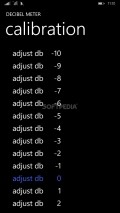Decibel Meter 3.0.0.0
Having a tool like Decibel Meter installed means that you can make on-site measurements of the noise in any location and relying on those values decide whether it is a good place to stay in or not.
Neatly designed GUI, with a very responsive display
This utility comes with a nice set of graphics that are well befitting the app's purpose and are quite nice to look at. The main commands are all at hand, so you can access them with a single tap from the lower side of the screen.
The neon green color of the numbers shown on the digital display are brightly visible in the darkest conditions, but equally noticeable are the annoying ad banners that keep on changing inside the interface.
Fast calibration and real-time measurements
Decibel Meter shows the real-time values for the sound level picked up using the phone's built-in microphone, so you will get three values inside the main area of the app.
The current value is refreshed with a very high frequency in the middle, the peak level moves equally fast in the right side, while the maximum recorded value is shown on the left.
In case you need to adjust the decibel levels manually, the application offers this possibility from the calibration area, where you can go up or down 10 decibels.
Relevant categorization of noise levels
This utility manages to translate very well the readings it records, so as to allow anyone to understand with what each noise range is similar. Thus, the range is between 20 db, corresponding to rusting leaves and 90 db that resembles a motorcycle engine revved up at 25 feet.
Add to watchlist:
MeasurementHits & Misses
hits
|
misses
|
Bottom Line
Design / UI9
The looks of this application are quite nice and the quickness in response from the main display is to be appreciated. On the downside, the continuously changing advertisements take away some of the good feel of this app. |
Function8
Decibel Meter offers a very good method of measuring environmental noise, even if it is no match for professional tools. A history or log area where the readings could be saved would be a nice addition to the feature set. |
Security9
The utility needs to look into the phone dialer, owner identity and other areas of the system without any evident connection to its functionality. |
Battery9
The power consumption stays low for most of the time, which means the battery will certainly not deplete on prolonged usage of this application. |
Price9
A very good reference tool for getting precise readings of the noise level in the current location, Decibel Meter has a remarkable value overall. |
Compatibility8
On Windows Phone 8 and above devices this app runs without any issues or any special requirements, only a screen resolution of 480 by 800 being sufficient to display the data correctly. |
Specifications
- price:
- Free with ads
- current version:
- 3.0.0.0
- reviewed version:
- 2.6
- developer:
- ashlogic.com
- category:
- UTILITIES
- os version req.:
- 8, 8.1
- age rating:
- N/A
- in-app purchases:
- No
- hits:
- 1726