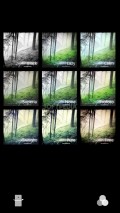Camera360 Sight 1.1.2.0
Windows Phone users have at their disposal several apps to choose from and Camera360 Sight is one of them. Featuring many automatic and manual adjustments, as well as several filters, this utility seems quite interesting at first glance.
Pleasant GUI, with a practical and efficient layout
This utility comes with a really polished look that successfully combines cool graphics and a functional layout to provide a pleasant overall experience.
The controls are all at hand inside the main screen and the preview area is pretty generous, but, unfortunately, the app doesn't adapt the placement of the functions to the change in orientation when the device is held in landscape mode.
The display adjusts immediately to the filter modifications so there are no lags in this respect and this responsiveness is kept while in the editing mode as well.
Snapshot taking options at a glance
Camera360 Sight is made to serve not only as a simple camera app, but also as a live filtering solution that enables you to take a shot and save it with the filter already applied and it can work in a more familiar manner as well.
By default, the application brings you a simpler mode of operation, with a smaller set of commands at hand, but you can switch on the advanced controls at any moment to enjoy the full power of this app.
Thus, you have right inside the live view screen a brightness adjustment, the zoom operation is carried out with the usual pinch gestures and by swiping up or down you will reveal the available settings for the image format (standard, square or rectangle), white balance modes, HDR activation, on-screen grid and the switch that flips the image.
Effortless picture editing and sharing
With this utility you can enjoy a vast assortment of effects that can be applied to saved photos and which are grouped in 11 categories. All the filters offer thumbnail previews in the lower side of the screen.
Other options include several crop modes, individual adjustments for lots of image parameters like exposure, saturation, shadow, hue, blur, vignette and many more.
Sending out the customized images is a breeze, as Camera360 Sight supports sharing content through email or SMS messages, as well as via social networks.
Add to watchlist:
RetroPhoto sharingHDRFiltersCameraHits & Misses
hits
|
misses
|
Bottom Line
Design / UI9
Very responsive and with a nicely designed interface, this app is smooth and with a practical side as well, so it scores very well here. |
Function10
There are plenty of adjustments users can play with in order to personalize the photos and the capture process, so the utility is a very good all-rounder. |
Security9
Camera360 Sight keeps a low profile while running, so it accesses mostly the system areas that are related to its functionality. |
Battery2
The application eats up a tremendous amount of energy, so the battery usage soars to extremely high values. |
Price10
With all the features up for grabs without requiring anything in return, this utility offers excellent value overall. |
Compatibility9
Tailored for use on the more modern devices on the market, Camera360 Sight needs at least a Windows Phone 8 handset to work well. |
Specifications
- price:
- 100% Free
- current version:
- 1.1.2.0
- reviewed version:
- 1.1.1.0
- developer:
- Chengdu Pinguo Technology Co., Ltd.
- category:
- PHOTOGRAPHY
- os version req.:
- 8, 8.1
- age rating:
- N/A
- in-app purchases:
- No
- hits:
- 3608