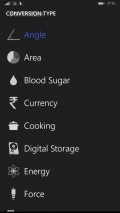All In 1 Converter 7.1.0.0
Since there is no shortage of such tools for Windows Phone users, you can check out a variety of apps and All In 1 Converter is one of those who offer a more complete feature set for you to enjoy while on the go.
Practical looks, lacking visual appeal
The application comes with a clean, though less appealing GUI, where the focus is clearly set on practicality rather than good looks. The graphics are simple, but quite balanced, so each element of the interface is clearly visible and easy to distinguish from the others.
The initial layout can be changed with a more modern one from the "Settings", so you can try out a more polished look and a different arrangement of the functions and commands. Navigating through the various screens of All In 1 Converter is very fluent and without any delays or other hindrances.
Effortless conversion configuration
This utility provides a very simple mode of operation, so you will be able to carry out the needed conversions in no time. Also, there are plenty of units to choose from, which means that the app covers enough areas of interest.
Swapping the conversion units is possible with one tap and the result will be modified in the same time with the source and output subtypes. In case you want to have available only certain units from specific categories, another visit in to "Settings" area, inside the dedicated section will enable you to sort things out in a simple manner.
A neat addition to the feature set is the ability to transform currencies and the database for choosing the desired monetary system is quite comprehensive. The exchange rates are updated as you tap the "Convert" button, but you can have them updated at the application's startup as well.
View and manage conversion history
All In 1 Converter keeps track of all the operations you carry out and you will be able to review them from the "History" module, grouped by current day, week and month, or you can see all of the conversions that were carried out with the app from its installation.
An important note regarding some options that are included in the "Settings" area is that enabling the currency rate updates at app startup as well as the lock screen activation and configuration both require a paid license.
Add to watchlist:
Unit converterHits & Misses
hits
|
misses
|
Bottom Line
Design / UI8
The application offers a decent appearance, with a well organized layout that makes it quite easy to use and there are two UI layouts users can try. |
Function9
The utility will take care of a good deal of conversions, as it can handle the transformations most commonly used nowadays. |
Security7
For some reason, the All In 1 Converter requires access to the owner identity, phone dialer and multimedia libraries, even if these are not related to its functionality. |
Battery6
The power consumption for this tool is very much noticeable, so the battery usage records high levels throughout its run time. |
Price10
All the conversions it is capable of are offered free of cost and the complete lack of ads and annoying prompts makes this app a really valuable one. |
Compatibility10
All In 1 Converter is ready for use on most Windows Phone devices as it only needs version 7.5 of the operating system to be installed onto the handset. |
Specifications
- price:
- Free with IAP
- current version:
- 7.1.0.0
- reviewed version:
- 7.0.0.0
- developer:
- Arpan Production
- category:
- UTILITIES
- os version req.:
- 7.5, 8, 8.1
- age rating:
- N/A
- in-app purchases:
- Yes. unlock features
- hits:
- 455