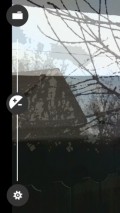1More 1.0.0.0
For those who have at their disposal Windows Phone handset, there are plenty if utilities that provide various options in this respect and 1More is among the apps that offer a more original approach.
Tidy interface, with a convenient layout
This utility greets you with a simple interface, with smooth graphics and a pretty neatly structured arrangement of all the available tools and controls, which are all kept at hand, for ease of access.
The live preview from the camera has the whole screen to fill and there are no hindrances, so the photo capture is pretty straightforward.
A bit of a letdown is the fact that the GUI does not adapt to changes in screen orientation and it is displayed only in landscape mode. If you take some photos in portrait orientation and use them inside this app, the resulting before and after pictures will not be aligned correctly inside the frame.
Easy capture and quick alignment
With 1More you can quickly take a photo of a landscape or capture an indoors arrangement that has changed over time and combine it with an older snapshot of the same place.
It is important to keep in mind that the respective picture must be taken in landscape orientation, otherwise it will not be loaded inside the app to serve as the base layer when making the fresh capture.
A pretty neat feature of the application is the slider hosted in the left side of the screen that appears while taking the final shot, as it will help you set the blend ratio between the original image and the capture that is to be made.
Another great thing about this utility is the fact that it is able to use both cameras on supported handsets, so you can use the front-facing as well as the rear camera equally easily.
Apply filters and share pics on the go
Before saving the before and after image, 1More enables you to customize the picture by using one of the cool looking effects that can be added to the "before" photo. Swiping left or right the respective image you will be able to change the filter and choose the one that is most appropriate.
After this bit if editing is complete, you have the possibility to send out the pic to your friends, thanks to the dedicated options offered by this application, which include email, SMS and social network sharing.
Add to watchlist:
RetroPhoto sharingFiltersCameraHits & Misses
hits
|
misses
|
Bottom Line
Design / UI8
The appearance of this utility is pretty nice, with smooth graphics and a well-thought layout, but the lack of adaptability in terms of screen orientation affects it. |
Function7
This app offers a very nice way of creating a new type of pictures, but more frame choices or some advanced camera controls would surely be welcomed. |
Security8
Generally a well behaved tool, 1More still needs to look inside the phone and owner identity areas for some reason. |
Battery2
The massive power consumption of this application is evident even while it runs in the background, so the battery usage remains extremely high. |
Price10
An excellent deal by all standards, this utility is completely free to use and without any nuisances inside. |
Compatibility9
Most Windows Phone users will be able to enjoy having 1More installed onto their mobiles, as it is compatible with version 8 and higher of the OS. |
Specifications
- price:
- 100% Free
- current version:
- 1.0.0.0
- reviewed version:
- 1.0.0.0
- developer:
- EBLM
- category:
- PHOTOGRAPHY
- os version req.:
- 8, 8.1
- age rating:
- N/A
- in-app purchases:
- No
- hits:
- 202