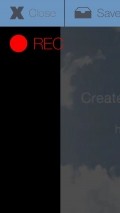Daylapse 1.1.6
Intersat, the creator of Daylapse, explains that “Time-lapse is a technique that photographs a naturally slow process, such as plant growth, on movie film at intervals, so that continuous projection of the frames gives an accelerated view of the process.” That’s what the app does, and we’re here assess if it’s worth downloading.
Unattractive UI
Despite being a video app, the looks aren’t that impressive. The interface is very badly designed. The menubar sits at the top of the screen at all times, there’s no portrait mode, and the color palette of the menus is too washed out, affecting the user’s ability to read the text.
Speed up time, impress your friends
Looks aside, Daylapse does one thing very well: it can create awesome time lapse videos in good lighting conditions. But that’s just about it. You need to play with it a little to understand what its weak spots are. For example, placing the phone face down on a table to shoot the moving clouds above produces brilliant results.
However, placing the phone in landscape mode to capture a sunset will produce a less satisfying experience because the app constantly adjusts the lighting, preventing darkness from emerging as expected.
The slow motion feature is really sub par and shouldn’t even be there to begin with, while the settings menu changes depending on the type of video you have selected. This is also very counter intuitive, but it’s easy to get used to it.
Daylapse crashes a lot, even on new-generation devices. And it draws considerable amounts of power from your iDevice. There’s also an iPad version with a similar interface and identical functionality, while the in-app purchase is for removing the intro and outro.
Add to watchlist:
TimelapseHits & Misses
hits
|
misses
|
Bottom Line
Design / UI5
While not particularly ugly, Daylapse has a poorly designed interface with quite a few things in dire need of fixing. |
Function6
Since the core function of the app is the only one that really produces some interesting results, we won’t tax it too much for the crashing bugs and other things that ought to be addressed. |
Security7
As we said, it’s not the most reliable app and it integrates with Facebook for remote controlling features. |
Battery5
Your iDevice will exhibit serious battery drainage during the use of Daylapse. It’s somewhat normal - considering the thousands of shots it has to take and then stitch into a movie - but we also have to stress it before you take the plunge. |
Price9
Despite being offered with in-app purchases, the core functionality most people will be interested in is completely free. |
Compatibility8
iOS 7.0 is the minimum firmware supported by the app. iPad version doesn’t take advantage of the bigger display in any important way. |
it does the trick
Specifications
- price:
- Free with IAP
- current version:
- 1.1.6
- reviewed version:
- 1.1.6
- developer:
- Intersat Telekomunikacije d.o.o.
- category:
- VIDEO
- os version req.:
- 7.0
- age rating:
- 4+
- in-app purchases:
- Yes. Remove intro and outro $0.99
- hits:
- 325