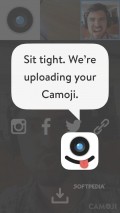Camoji 2.0
These days you can just download an app and technology does the rest. While we prefer our photos to look retro, just like they looked back in the day, we don’t mind the convenience of being able to see them instantly developed, previewed even before hitting the shutter.
A near-perfect interface
Camoji is a brilliant example of where photography has come from a technology standpoint. Granted, it’s not exactly made for excellence, but it’s loads of fun. We haven’t seen an app that makes GIFs easier than this one.
You’d hardly expect a kiddy-looking app like Camoji to deliver a flawless design. But it does. There is virtually no setup process, there are no settings to tweak whatsoever, you just point your camera at something (or yourself), hold your finger on the display for as long as you wish, and voila! your GIF is ready for sending.
Impeccable UX
User experience is important when you’re dealing with mobile apps. You don’t have a lot of time to learn new commands and gestures when you’re on the move, so it’s like a breath of fresh air when something like Camoji comes around and just works. Three swipes is all you need to remember: up for whisking the GIF away via iMessage / MMS, left for more sharing options, right for deleting.
Don’t wait another second. Download the app, make some stupid faces in front of the camera and laugh your rear off! One thing you need to be careful with is the link generator. It uploads your GIF to the cloud without asking twice.
The app allows you to send GIFs as videos on apps that don’t support this particular format, which is quite handy on a number of tools. You can also spend some time upvoting your favorite GIFs on the platform and share them with friends, which indicates a slight turn towards a more social type of app.
Add to watchlist:
GIF makerHits & Misses
hits
|
misses
|
Bottom Line
Design / UI10
Usually GIF apps are childish, cluttered, and designed to serve ads rather than to please the user. Camoji is the exact opposite. |
Function9
A near-perfect GIF creation & sharing experience. We wouldn’t mind a setting to change the default duration of the GIFs. |
Security7
Camoji uploads your GIF (i.e. your stupid face) to the cloud if you want a link for sharing elsewhere outside the app. This comes without warning, but the link isn’t public. |
Battery7
GIFs generally suck a lot of juice from an iPhone’s battery, so expect some drainage (not too much, though). |
Price10
Fully free of charge with no ads or in-app purchases. The developer doesn’t even ask for your review. |
Compatibility9
Requires iOS 7 and even has an iPad version so you can see your silly visage in all its glory. |
Go ahead and make some stupid faces, you’ll love it!
Specifications
- price:
- 100% Free
- current version:
- 2.0
- reviewed version:
- 2.0
- developer:
- Leo Me, Inc.
- category:
- PHOTOGRAPHY
- os version req.:
- 7.0
- age rating:
- 12+
- in-app purchases:
- No
- hits:
- 648