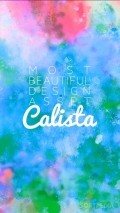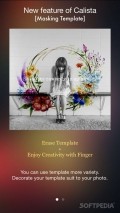Calista 1.5.0
Calista is an iOS app that hopes to help you achieve some pretty pictures with as little effort as possible.
The app comes with a few instructions that you can go through or skip, showing you just what you can do with Calista. The tool allows you to immediately open the Camera window to take a new pic by just swiping down from the top of the screen. Swiping up from the bottom of the screen will open the Camera Roll and give you access to the photos you’ve already taken. In order to choose camera roll and albums easier, you can swipe up and down on the pictures in the middle of the app’s screen.
As you take up the challenge of editing the picture, you first have to go through a few steps that involve choosing a format for the photograph, flipping it upside down, rotating it or mirroring it.
Then, you can choose various tools to make the pictures nicer by adding in various templates, such as wings, colored spots, geometric shapes, and so on.
Add some templates
Once you’ve decided on one of these, you can go on and edit the template. You may flip and mirror this one too, to better fit the image, adjust its hue, saturation level and opacity. Then, you can blend the template with the image just like you would in any other professional editing tool by picking one of the available options, such as overlay, softlight, divide, substract, saturation, color and luminosity, to name a few.
If the template you’ve chosen should look like it’s actually “behind” the character in your photograph you can fix this by erasing various areas of the template. If you make a mistake, you may also use the brush to “put” it back on.
Play around with all the tools
Additional tools allow you to play with the contrast, brightness, hue, and saturation of the entire picture. And since it wouldn’t be a proper photo editing without some filters, there are some of those available too, as well as the possibility to add a vignette.
The finished product can be saved and shared to a series of social media sites, such as Facebook, Instagram, Twitter, Tumblr, Flickr, Mail and so on.
This is a pretty cool app that allows you to have a lot of fun with your images, to come up with artistic views of how they should look and put them in practice. Calista is certainly an app that you’ll spend a lot of time with once you get the hang of it.
Add to watchlist:
FiltersHits & Misses
hits
|
misses
|
Bottom Line
Design / UI9
The app looks great and its design makes it easy to work with it |
Function10
Calista is a really cool tool to use when you want to do more to your photos than add basic filters to them |
Security10
You don’t even have to create an account to use this app |
Battery8
You’re likely to use this app quite a bit to work on various photos so your battery may suffer some in the process |
Price9
The app offers some in-app purchases, but they’re mostly templates so no vital feature is blocked for users |
Compatibility10
Calista only requires iOS 6.1 and up to work, which is great news for users of older iDevices. There’s also an iPad app |
You will definitely love playing around with this app thanks to all the editing features included.
Specifications
- price:
- Free with IAP
- current version:
- 1.5.0
- reviewed version:
- 1.5.0
- developer:
- THINKSUIT
- category:
- PHOTOGRAPHY
- os version req.:
- 6.1
- age rating:
- 4+
- in-app purchases:
- Yes. $0,99 for various templates
- hits:
- 923