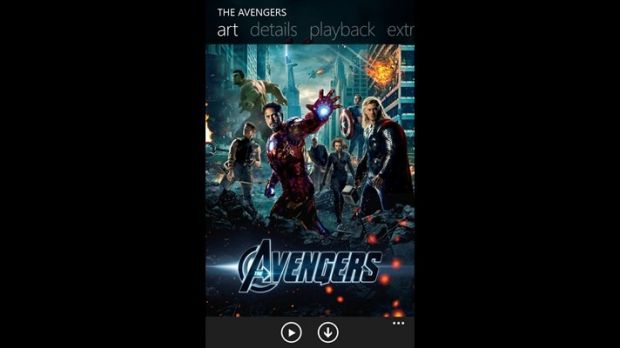The folks over at Plex have just released another update for their universal application for Windows Phone 8.1. Although it doesn't bring any new features into the mix, the latest update is supposed to address quite a lot of issues.
The official changelog contains a long list of bug fixes, such as improved stability for music and major performance and responsiveness enhancements for syncing.
Those who already have the application installed will be pleased to know that the server selection is now correctly restored at startup and that this PC/Phone is selected when a user signs in for the first time (single server).
Some UI bugs have been addressed too, such as the movie cover art that sometimes takes a large portion of the screen on Windows 10, along with the Make Now Playing button that's been made more remote-control friendly now.
Also, several semantic Zoom glitches in the UI have been fixed, and some small UI tweaks and a fix for the PlayQueue popup menu on devices with virtual buttons have been implemented.
Last but not least, a number of user-reported crashes have been addressed in this update, but no additional details have been shared.
You can now download Plex for Windows Phone for free via Windows Phone Store. The application should be fully compatible with all devices powered by Windows Phone 8.1.

 14 DAY TRIAL //
14 DAY TRIAL //