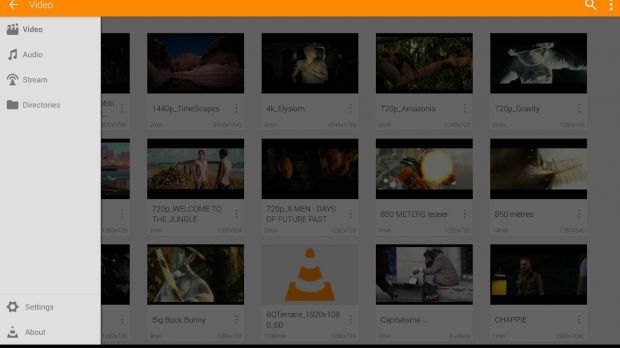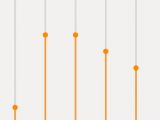Popular desktop media player VLC has been trying to breach the gates of the Android ecosystem by porting itself to the mobile environment. So far, the VideoLAN team has been offering a Beta version of the app, but starting now a stable version of VLC has been made available in the Play Store.
You can download VLC for Android from Google Play Store right now, but when searching for the app you’ll probably notice the Beta version hasn't been eradicated yet and continues to live on alongside the stable build.
The stable version of VLC for Android has been made to support compatibility with most video and audio files including MKV, MP4, AVI, MOV, Ogg, FLAC, TS, M2TS and AAC. Network streams and DVD ISOs are also supported.
Another great thing about this new release is that the app now supports auto-rotation, aspect-ratio adjustments and gestures to control volume, brightness and seeking. On top of that, you’ll find the app supports multi-track audio and subtitles.
The widget for audio control is now equipped with audio headset control, cover art plus a full audio media library.
VLC for Android now also comes equipped with an AndroidTV version of the app, so if you’re the owner of an Android TV, now you have a new way of playing your desired media files.
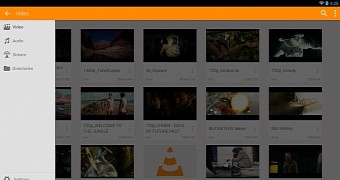
 14 DAY TRIAL //
14 DAY TRIAL //