TELUS customers who previously purchased the popular LG Optimus One budget-friendly smartphone will be happy to know that the carrier has finally managed to deploy the Gingerbread update.
The carrier already published the information on the Optimus One webpage, but users will have to download and install the latest version of LG PC Suite in order to be able to update to Gingerbread.
Make sure you backup you smartphone before installing the Android 2.3 Gingerbread, as the software update may delete ringtones, contacts, pictures, messages, and other downloaded content.
As soon as the LG PC Suite is installed you can download the upgrade for TELUS/Koodo Optimus One via LG's support website.
Make sure you type LGP500H in the “Model Name” search text field to get the correct file downloaded on your PC.
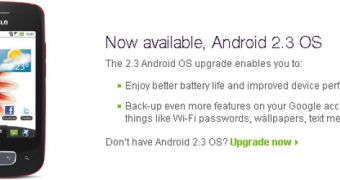
 14 DAY TRIAL //
14 DAY TRIAL //