An updated flavor of the Office Lens application is now available for download for the owners of Windows Phone 8 and Windows Phone 8.1 devices, namely version 1.1.3129.0.
The new application iteration was released with various enhancements inside, including improved algorithms, which should result in cleaner document images.
Moreover, the application now provides users with the possibility to select the OneNote location where a new page is created.
Various bug fixes have been included in the new Office Lens update as well, which should make the mobile application much more stable than before, the available release notes reveal.
For those out of the loop, we should note that Office Lens was designed to allow users to easily trim, enhance, and make pictures of whiteboards and docs readable, while also enabling them to save these images to OneNote.
“Office Lens is like having a scanner in your pocket. Like magic, it will digitalize notes on whiteboards or blackboards. Always find important documents or business cards. Sketch your ideas and snap a picture for later. Don't lose receipts or stray sticky notes again,” Microsoft explains.
Office Lens is available for download via the Windows Phone Store. Users should keep in mind that the application requires signing in with a Microsoft Account (the same as the one registered on the handset).
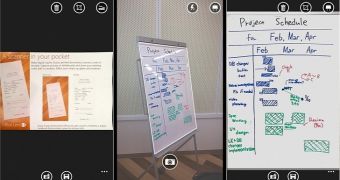
 14 DAY TRIAL //
14 DAY TRIAL //