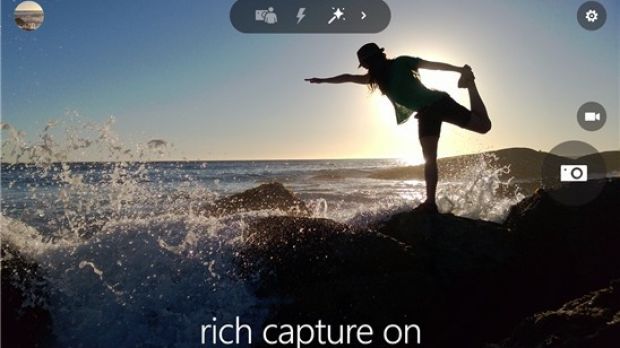The Lumia Camera Beta application has just received another update that brings to the table a few new features and improvements. Keep in mind that, in order to use Lumia Camera on your smartphone, you need to have the Lumia Denim update.
According to Microsoft, Lumia Camera Beta is available for Lumia 930, Lumia Icon, Lumia 1520, Lumia 640, and Lumia 640 XL.
With the latest version of Lumia Camera Beta, users will be able to access Office lens from the settings menu. This is a new feature brought by this update to those who take advantage of the application.
Furthermore, all the Pro settings will now be remembered after restarting the app, so you won't have to worry that you will lose them after closing the application.
Last but not least, Microsoft has confirmed that the update also implements some general performance improvements and bug fixes.
If you don't have the application yet, you can now download Lumia Camera Beta for Windows Phone for free via Windows Phone Store. It should be fully compatible with all devices powered by Windows Phone 8.1.
Also, make sure you try to install the app on a supported Lumia smartphone, otherwise Lumia Camera Beta app will not work.
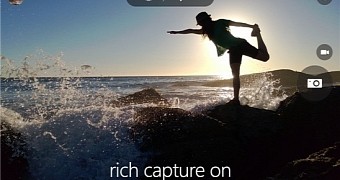
 14 DAY TRIAL //
14 DAY TRIAL //