Owners of Windows Phone 8 and Windows Phone 8.1 devices out there can now download and install a new flavor of the Office Lens application on their handsets, namely version 1.0.2810.0.
For those out of the loop, we should note that Office Lens was designed to provide users with the possibility to easily trim, enhance, and make pictures of whiteboards and docs readable.
As the application’s description reads, Office Lens works similarly with a scanner, allowing users to never miss notes on whiteboards or blackboards.
“Always find important documents or business cards. Don't lose receipts or stray sticky notes again,” Microsoft notes about the app.
Moreover, the mobile app also provides users with the option to have their photos easily saved to OneNote, which means that these images will be easily accessible from all devices.
Some of the features of the app also include a Whiteboard mode, which means that it will trim and clean up glares and shadows, as well as a Document mode, destined to trim and color images perfectly.
At the same time, Office Lens will automatically recognize printed text in English (using OCR), thus allowing users to easily search for it.
Unfortunately, no specific info on what was included in the new app iteration has been provided, but we can assume that users will enjoy bug fixes and minor improvements.
You can download Office Lens for Windows Phone from Softpedia today.
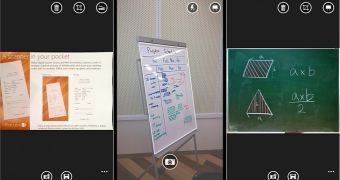
 14 DAY TRIAL //
14 DAY TRIAL //