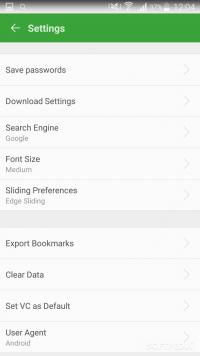VC Browser is a nifty application for exploring and checking out various websites on your Android-running smartphone or tablet.
The browser has a clean UI with a search bar at the top and controls at the bottom of the screen, offering access to night mode and downloads section, as well as settings.
As expected, it comes with the option to bookmark webpages so you can access them at a later date and it records a history of pages that you’ve visited. Moreover, you can access the no image mode which doesn’t load any pictures on pages or manage multiple opened tabs.
The application has tools for blocking ads on webpages and comes with data usage optimization technology. VC Browser works smoothly and opens pages in an instant, but of course that also depends on your Internet connection. One neat tool is a search bar located in the notification share on the phone.
For more information on downloading VC Browser to your phone, check out our guide: how to install APK files.Features:
- Incognito browsing, no image and night modes
- Data usage optimization tools
- Bookmarks menu and history list
- Ad blocking and add-ons
- The option to save tabs on exit
- Quick search bar in the notification shade
VC Browser APK versions (8):
- VC Browser 1.2.7.3 2017-07-24
- VC Browser 1.2.7.2 2017-07-07
- VC Browser 1.2.7.1 2017-07-03
- VC Browser 1.2.6.7 2017-06-26
- VC Browser 1.2.6.6 2017-06-20
- + 3 more versions available
current version:
VC Browser 1.2.7.3 + 7 more available
6 screenshots:
- ALTERNATE NAME:
- VC Browser - Compact & Fast
- PACKAGE NAME:
- com.vc.browser
- developer: