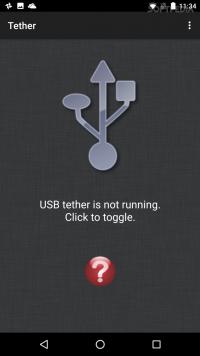With the help of ClockworkMod Tether application, users can quickly make use of the internet connection provide by their desktop PC.
In case you didn’t already know, your Android phone can connect to your PC and share the Internet connection. You can stay connected to the Internet via the USB cable, but just with the help of the Wi-fi.
The procedure to connect your device to the Internet, through the PC, is simple. Users will have to get the app on the mobile device and install a counterpart on the PC (Mac or Linux as well).
After these conditions have been met, users just have to connect the two devices and tap on the button. It’s that easy.
For more information on downloading Tether to your phone, check out our guide: how to install APK files.Features:
- Connect to the Internet with the help of ClockworkMod Tether
- Useful when you don’t have a Wi-fi connection available
- Easy to install and to use
Tether APK versions (3):
- Tether 1.0.2.3 2020-02-06
- Tether 1.0.2.0 2020-02-04
- Tether 1.0.1.9 2016-10-03
current version:
Tether 1.0.2.3 + 2 more available
2 screenshots:
- ALTERNATE NAME:
- ClockworkMod Tether (no root)
- PACKAGE NAME:
- com.koushikdutta.tether
- developer: