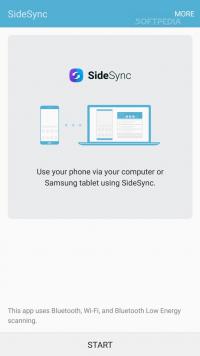SideSync is an app from Samsung designed to help you easily connect your phone to s computer running Windows or Mac. .
The app connects the two devices via Wi-Fi, which means that the phone and the computer must be connected to the same network. In addition, you must have the desktop version of SideSync installed on your computer in order to synchronize the two devices. To make sure the connection is secure, you must scan a QR code with your phone or enter a PIN provided in the app.
You can mirror the screen of your Samsung phone on your computer and perform various tasks if you want. It also lets you use your Android phone as your PC monitor, receive notifications in real time or transfer audio and video files between the two devices. It also lets you share URLs between the two devices.
For more information on downloading SideSync to your phone, check out our guide: how to install APK files.Features:
- Sync information between your Samsung phone and PC
- Transfer audio and video files, share URLs
- Secure connection via Wi-Fi network
- Mirror your phone’s screen on the computer
SideSync APK versions (11):
- SideSync 4.7.9.3 2019-02-25
- SideSync 4.7.8.2 2018-01-15
- SideSync 4.7.8.1 2018-01-12
- SideSync 4.7.7.9 2017-10-30
- SideSync 4.7.7.2 2017-08-04
- + 6 more versions available
current version:
SideSync 4.7.9.3 + 10 more available
4 screenshots:
- PACKAGE NAME:
- com.sec.android.sidesync30
- developer: