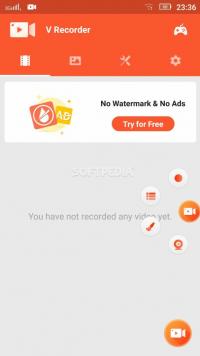V Recorder enables you to capture everything that is happening on your device screen, deploy an extensive set of video editing tools, apply filters, add stickers, insert music, and share clips with friends.
The mobile solution is developed by the same team that created the popular VideoShow app, downloaded millions of times worldwide. It brings the screen recording functionality along with a reliable set of video editing features inside an easy-to-use interface.
The software lets you capture video calls, games while playing, live shows, and any other image displayed on your device. Just tap the record button, choose video resolution, and use the 3-second delay to prepare the screen. Besides resolution, you may likewise change video orientation, quality, and FPS, extend the countdown time and activate the option that stops recording when shaking the phone.
Furthermore, the app offers a large number of editing tools. It enables you to split and reverse videos, control speed, zoom in, add text and doodles, insert stickers and GIFs, use transitions, and apply color filters. You can also change aspect ratio, add sound effects, create a voiceover, and insert background music.
In the end, share videos quickly with friends on social platforms straight from the app.
For more information on downloading Screen Recorder V Recorder - Audio, Video Editor to your phone, check out our guide: how to install APK files.Features:
- Record your device screen effortlessly
- Edit videos, manage speed and change the aspect ratio
- Write text, create a voiceover, and add music
- Share videos with friends
Screen Recorder V Recorder - Audio, Video Editor APK versions (50):
- Screen Recorder V Recorder - Audio, Video Editor 7.0.8 2023-05-09
- Screen Recorder V Recorder - Audio, Video Editor 7.0.5 2023-04-26
- Screen Recorder V Recorder - Audio, Video Editor 7.0.4 2023-03-10
- Screen Recorder V Recorder - Audio, Video Editor 7.0.3 2023-02-13
- Screen Recorder V Recorder - Audio, Video Editor 7.0.2 2023-01-09
- + 45 more versions available
current version:
Screen Recorder V Recorder - Audio, Video Editor 7.0.8 + 49 more available- PACKAGE NAME:
- screenrecorder.recorder.editor
- developer: