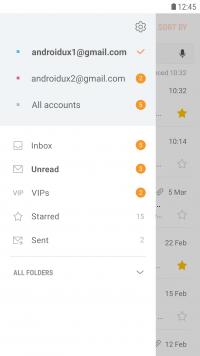Samsung Email is the default email client that can be found on Samsung Galaxy devices, providing support for both personal and business accounts.
Even if Samsung devices come with a version of Android, that doesn’t mean that use the default solutions available for that OS. Samsung makes its own email client, which comes with support for virtually all of the existing protocols and major email providers.
Other features that are made available with Samsung Email include EAS integration for business, encryption using S/MIME for encrypting data, spam management, POP3 and IMAP support, and Exchange ActiveSync (EAS) integration.
As expected, users can customize their application to get special notifications, to schedule synchronizations, and even to combine all of the email accounts into a single thread. Also, it’s possible to see all the related emails in the same thread, which makes it much easier to follow a conversation.
For more information on downloading Samsung Email to your phone, check out our guide: how to install APK files.Features:
- Connect to any email account, for business or personal
- Support for POP3, IMAP, and Exchange
- S/MIME used for encryption
- Combine multiple accounts into a single inbox
- Receive notifications for everything related to email
Samsung Email APK versions (43):
- Samsung Email 6.1.90.16 2024-01-12
- Samsung Email 6.1.82.0 2023-11-28
- Samsung Email 6.1.75.0 2023-02-06
- Samsung Email 6.1.74.5 2023-01-09
- Samsung Email 6.1.73.1 2022-09-20
- + 38 more versions available
current version:
Samsung Email 6.1.90.16 + 42 more available- PACKAGE NAME:
- com.samsung.android.email.provider
- developer: