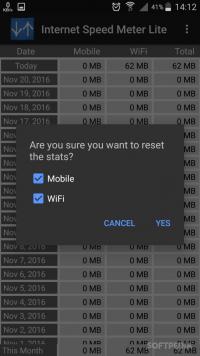Internet Speed Meter Lite is a nifty little app that displays your Internet speed in the status bar and shows the amount of data that you’ve used. .
The app constantly monitors your network connection, whether on WiFi or mobile data. It displays real time speed updates in the status bar and notification shade, while showing the daily traffic usage in the notification bar.
It shows you separate stats for mobile data and WiFi connection, all arranged in a neat table by date. You can check used data for the current day, week, month and even year. The app lets you reset stats at any time or hide notifications on lockscreen. You can also set it to display notification only when the device is connected to the Internet or adjust the speed units and pick from bytes or bits per second.
For more information on downloading Internet Speed Meter Lite to your phone, check out our guide: how to install APK files.Features:
- View real time data usage
- Separate stats for mobile data and WiFi connection
- Stats in the notification shade and status bar
- View daily and monthly data consumption
Internet Speed Meter Lite APK versions (4):
- Internet Speed Meter Lite 1.6.0 2022-10-21
- Internet Speed Meter Lite 1.5.9-lite 2020-07-07
- Internet Speed Meter Lite 1.5.5 2020-04-03
- Internet Speed Meter Lite 1.2.16 2016-11-21
current version:
Internet Speed Meter Lite 1.6.0 + 3 more available
5 screenshots:
- PACKAGE NAME:
- com.internet.speed.meter.lite
- developer: