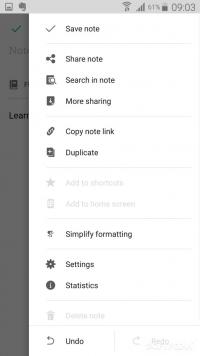Evernote is a complex but easy-to-use application for taking notes in various formats, including text, photos, media files, documents and web clippings. .
The app has a feature for using the camera to scan and comment on documents, even handwritten ones. You can also attach docs, PDF files and photos to notes and it has all the tools for organizing files in an intuitive way. Moreover, you can sync files across multiple devices and share projects with friends, so you can complete them faster. It also comes with the option to create craft presentations and add comments to documents. It comes with Google Drive integration which allows you to preview links in Evernote. Notebooks and notes can be accessed even if you don’t have an Internet connection and the app allows you to lock files to protect your privacy.
For more information on downloading Evernote to your phone, check out our guide: how to install APK files.Features:
- Create notes, notebooks, checklists and to-do lists
- Attach pictures, videos, documents to your notes
- Sync notes and lists across multiple devices
- Access notes even without an Internet connection
Evernote APK versions (77):
- Evernote 10.51.1 2023-06-05
- Evernote 10.50.4 2023-05-09
- Evernote 10.50.3 2023-04-28
- Evernote 10.50.2 2023-04-19
- Evernote 10.49.2 2023-03-31
- + 72 more versions available
current version:
Evernote 10.51.1 + 76 more available
8 screenshots:
- ALTERNATE NAME:
- Evernote - stay organized.
- PACKAGE NAME:
- com.evernote
- developer: