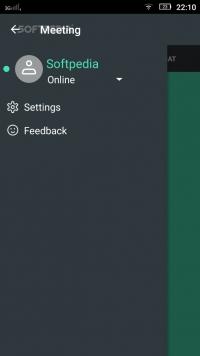Blizz by TeamViewer gives users the flexibility to join online meetings from their Android devices, share their screens and communicate through video, VoIP, phone dial-in and instant messaging.
Once installed on your smartphone, the app lets you participate in online conferences and discussions from anywhere and anytime, in a securely encrypted environment, without the need to sit in front of a computer.
Use face-to-face video calls supported by the high-quality VoIP technology to join conversations or choose the phone dial-in option if dealing with a slow internet connection.
The mobile application provides a “Contacts” section where you may include friends, colleagues or clients, and see all of them on the same list, organized in alphabetical order. Communicate at once with a selected group of people or chat with each person individually via the instant messaging feature.
Blizz by TeamViewer aims to improve collaboration through a complete range of essential meeting tools and among them is the screen sharing functionality. Users can show only a particular window or present the entire screen of their device to analyze all the details of a project together with the team.
For more information on downloading Blizz by TeamViewer to your phone, check out our guide: how to install APK files.Features:
- Start and join online meetings
- See all contacts in a single list
- Communicate at once with all the people in a meeting or chat individually with each friend and colleague
- Choose between VoIP and phone calls
- Share screens
Blizz by TeamViewer APK versions (34):
- Blizz by TeamViewer 15.24.139 2023-03-31
- Blizz by TeamViewer 15.23.114 2021-11-16
- Blizz by TeamViewer 15.22.71 2021-10-11
- Blizz by TeamViewer 15.22.69 2021-10-01
- Blizz by TeamViewer 15.21.60 2021-09-21
- + 29 more versions available
current version:
Blizz by TeamViewer 15.24.139 + 33 more available- PACKAGE NAME:
- com.teamviewer.blizz.market
- developer: