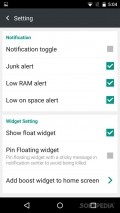UC Cleaner (Boost & Clean) 2.7.0.30
Fortunately, Google Play Store comes with lots of options, one of them is UC Cleaner. It's a nice cleaner and booster app that would make your device faster and help free up some storage space.
Sleek interface with plenty of features at hand
UC Cleaner launches with some tips, but it doesn't actually have a tutorial or a presentation of its features and tools. It comes with material design but it doesn't have a side menu with quick access to its sections.
It has an overflow icon on the top right corner of the screen, it provides users with access to settings and some changes that you can make on your device.
The home screen displays available storage on your device, together with the total one. In addition, it displays the total RAM used on your phone and it provides users with access to features, on the main menu.
Boost your memory
The app allows users to kill applications running in the background and lets you enable the Super Boost feature that kills apps without having to launch the app.
You can also create a whitelist and device which applications won't be killed. It lets you clear system and residual cache, in order to clear some space on your device. It displays the amount available for removal on the top of the screen.
UC Cleaner also comes with a feature that allows users to manage applications installed on their phones and remove the ones that they don't use anymore.
Clean your device
The app comes with the option to boost applications on your phone. All that you need to do is to add them to the boost box. It creates a shortcut on the home screen and makes sure that applications no longer lag.
The settings menu has the option to enable the notification toggle, junk alerts, low RAM or space alerts. It comes with the option of enabling widgets, it has a float widget and a pin floating widget with a sticky message in notification center to avoid being killed.
The app can be used for killing applications that run in the background when you lock your device. It has a feature that lets you shake your device in order to clean it.
Add to watchlist:
Cache cleaner / optimizer / task managerBatteryHits & Misses
hits
|
misses
|
Bottom Line
Design / UI9
It sports a really interesting interface with material design and access to all sort of sections on the main menu. |
Function8
It works just fine, it lets you clear files and boost your device by killing applications that run in the background. |
Security8
The app needs some permissions from your device, but you shouldn't worry about the application posing any privacy issues. |
Battery8
Consumption is quite low, you don't need to worry about the app draining your resources. |
Price10
It's completely free of charge, no ads or in-app purchases. |
Compatibility8
It should work on devices running Android version 2.3 or later, making the app available to many users. |
It's a nice booster, but it could use some more tools.
Specifications
- price:
- 100% Free
- current version:
- 2.7.0.30
- reviewed version:
- 2.7.0.30
- developer:
- UC Cleaner Team
- category:
- SYSTEM & SHELL
- os version req.:
- Android version 2.3 or later
- age rating:
- N/A
- in-app purchases:
- No
- hits:
- 614