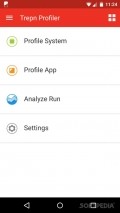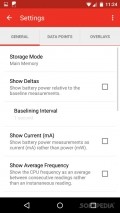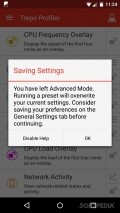Trepn Profiler 6.1.1
It's filled with all sort of interesting features that you can use to make sure your phone works properly. It's one of the most complete profiler available on the market.
Sleek interface with lots of tools at hand
The app doesn't come with a tutorial or any sort of presentation of its features, although it would have been nice if users could get an overview on the app's functions. Still, it's filled with all sort of instructions that you can check out so that you would know what each of the features does.
It doesn't have material design, but the app comes with a side menu and the option to make some changes to the app's functions. It sports a really intuitive UI with plenty of features and tools that you can use in order to check system functions and make sure your phone runs properly.
Check app consumption and system performance
The app displays a notification in the status bar so that users can access features faster. Users can check CPU frequency, the app displays the speed of the first four cores as an overlay on your home screen. You can see used frequency when you access certain applications and system functions.
There's also the option to check which apps use the most cellular and WiFi data. The app lets you monitor the frequencies and load of the CPU and GPU, using a performance graph on your screen. There are separate graphs for CPU load, frequency and GPU.
More features and tools
The app can be used for ranking apps based on the percentage of CPU they use and the display the CPU load as an overlay. Battery power, mobile data, Bluetooth state and WiFi state can be checked easily using this app.
You can check all sort of interesting things using the app and adjust graphs, pick from units of measurement, have the app show average frequency and statistics per application. It's a great way to see how many resources your applications take up and uninstall the ones that drain your battery.
Add to watchlist:
BatteryHits & Misses
hits
|
misses
|
Bottom Line
Design / UI9
It sports a really nice and intuitive interface, with lots of settings that you can adjust and the option to navigate through sections fluently. |
Function9
It's a great app for checking system performance and resources, it applies overlays on your home screen and tells you which apps take up the most resources. |
Security8
It needs access to some areas of your phone, they're connected to its features so you don't need to worry about privacy issues. |
Battery8
Consumption is moderate, you don't need to worry about the app draining your resources. |
Price10
It doesn't come with any ads or in-app purchases which is quite nice. |
Compatibility8
The app should work on devices running Android version 4.0 or later, making it accessible to many users. |
It's one of the best apps for checking system performance and app consumption.
Specifications
- price:
- 100% Free
- current version:
- 6.1.1
- reviewed version:
- 6.1.1
- developer:
- Qualcomm Innovation Center, Inc.
- category:
- SYSTEM & SHELL
- os version req.:
- Android version 4.0 or later
- age rating:
- N/A
- in-app purchases:
- No
- hits:
- 518