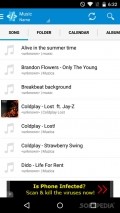Star Music Tag Editor 1.6.0
One of those apps is Star Music Tag Editor. It lets you add album art to your tracks and all sort of detailed information. It's a nice app but unfortunately it doesn't have a feature for the app to automatically find information online for all of your tracks.
Easy-to-use interface that would need an upgrade
The app doesn't come with a tutorial or any kind of instructions which is quite inconvenient, considering that users could benefit from some tips. Still, it uses an intuitive UI that has access to all features at hand.
It has a side menu with access to all sort of sections and the option to make some changes to the UI. The app comes with two themes that you can choose from, a light and a dark one. A toolbar at the top of the screen lets you access various sections and the search bar helps find tracks on your device.
Add album art to all of your tracks
The app displays all songs on your device, it lets you browse through folders and find whichever song you want. Simply tap on one song to album art, it searches for pictures on the internet based on the artist and song name.
You can also pick a picture from your gallery or use the web browser to find it manually. You can change the year, genre, album artist, genre, disk number, track number, comment or add lyrics. In addition, you can change the language or the encoder.
More features
Image setting can also be changed, set the image in the center or crop it to fit the size. It has a section with a calendar, displaying the days in which you added each song on your device. The app arranges tracks into albums, artists or genres.
Unfortunately, the app doesn't have the option to automatically add album art to multiple tracks. There are some settings that you can make to the app, it lets you change the song order or choose the music folder for scanning. But other than that, the app doesn't come with that many tools for your music.
Add to watchlist:
LyricsEditorHits & Misses
hits
|
misses
|
Bottom Line
Design / UI8
The interface is really intuitive, but it could use some more appealing tools and a nicer design. |
Function7
It has some features, but it could use more tools for adding album art to multiple tracks at once. |
Security8
It needs access to some areas of your phone, but it shouldn't pose any privacy issues. |
Battery3
Consumption is a bit high, keep an eye on resources when using this app, as it may drain your resources. |
Price7
The app comes with some banner ads which you can remove if you pay 2.09$, which is a bit steep. |
Compatibility8
It should work on devices running Android version 3.0 or later, making the app available to many users. |
It's a nice app but it could use some more features.
Specifications
- price:
- Free with ads
- current version:
- 1.6.0
- reviewed version:
- 1.6.0
- developer:
- Star Music Studio
- category:
- AUDIO
- os version req.:
- Android version 3.0 or later
- age rating:
- N/A
- in-app purchases:
- Yes. remove ads for 2.09$
- hits:
- 953