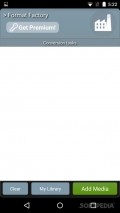Format Factory 1.42
Fortunately, Google Play Store has lots of applications that could help users do just that. One of such applications is Format Factory. It has all the tools that you might need and it supports all of the major formats, so make sure that you can access your files.
Dated UI that could use an upgrade
The interface is quite dated and simplistic, it could really use a more stylish layout that would make it easy to access features inside the app. It doesn't come with a tutorial or any kind of instructions to show new users how to access features inside the app.
No material design, but the app itself is quite rudimentary. It also lacks a settings menu which means that you can't make any changes to the UI or the app's functions.
Convert all sort of files
The app has a toolbox on the bottom of the screen so that you can pick files simply by tapping on an icon. Choose from video or audio files to convert. The app opens a file manager allowing you to browse through all sort of directories on your phone in order to pick the file.
It would have been more convenient if it scanned your device for all videos or music files and displayed them in a separate section of the app. This would have definitely saved some time for users. Batch selection isn't available so you will have to convert files individually.
Some tools
The app lets you change the size of the file, the aspect ratio, fps and kbps. You can also change the duration of the video and convert it to various other formats like avi, Aac, Mp3, Flac, Wma and many more. It has a whole list of formats that you can check out.
It takes a while to convert your files so you'd have to be really patient. Still, it doesn't upload videos or music files on the developer's server, the conversion is done solely inside the app so you won't need internet connection in order to use it. However, it's filled with all sort of annoying banner and popup ads which you can't remove with an upgrade.
Add to watchlist:
ConverterHits & Misses
hits
|
misses
|
Bottom Line
Design / UI6
The interface is really dated and it could use a nicer design and some settings under a side menu, together with a more fluent layout. |
Function7
It takes a while to convert files and the app could surely use benefit from some more tools and features. |
Security9
It only needs access to a few areas of your phone, so you don't need to worry about the app posing any privacy issues. |
Battery1
Consumption is really high and since the app takes a long time to convert files, you should keep your phone plugged in when using this app. |
Price6
It's filled with all sort of annoying banner and popup ads, without any option of removing them with an upgrade. |
Compatibility8
It should work on devices running Android version 2.3 or later, making the app available to many users. |
It definitely needs some improvements and more features.
Specifications
- price:
- Free with ads
- current version:
- 1.42
- reviewed version:
- 1.42
- developer:
- Keerby
- category:
- VIDEO
- os version req.:
- Android version 2.3 or later
- age rating:
- N/A
- in-app purchases:
- No
- hits:
- 1815