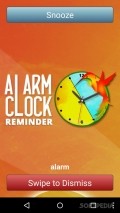Alarm Clock - Reminder App 1.1
Alarm Clock - Reminder App is a simplistic app that could have the potential of becoming a great one, if only more work was put into it. The app has only a few features and it could use some more tools.
Simplistic and dated design that definitely needs an upgrade
The app doesn't launch with a tutorial or any kind of instructions, which is quite inconvenient considering that it new users like to have applications that also provide them with some tips.
It interface is really dated, it features shortcuts to all of its features on the home screen but it doesn't have a settings menu, meaning that no changes that be done to the UI. Even the colors of the app seem dated, it doesn't use any animations or material design, making it extremely unappealing to users.
Set alarms and reminders
It's quite easy to set an alarm on your phone, first thing that you need to do is to pick a name, the time and choose a lap duration together with a lap limit for the snooze. In addition, you can repeat alarms during whichever days of the week you wish or pick a particular date.
In addition, the app comes with alarm sounds that you can check out together with the option to choose the track duration. Volume can also be adjusted, users can enable vibration and pick from two disarm methods, slide or touch.
Some bugs and issues
The app doesn't let users create as many alarms as they wish, in fact you can only set one alarm at a time. You can add some reminders, which is quite nice and users can check the time in multiple locations all over the world.
It has a help section in which you can get some tips and the settings menu only has the option to reset to default settings. It doesn't seem to have any trouble working, but it's quite difficult to set alarms and navigate through the app.
This is mainly due to the fact that the app is filled with popup ads and sometimes there's no close button so you're forced to restart the app in order to gain access to its features. It doesn't come with any smart alarm features and we're pretty sure that the market has better options to offer when it comes to alarm clocks.
Add to watchlist:
Clock / timerHits & Misses
hits
|
misses
|
Bottom Line
Design / UI4
The interface is very dated with only a few features at hand and it's missing some essential sections and tools. |
Function6
It has a trouble working and the app needs to provide users with animation and nicer tools. |
Security8
It only needs permission from some areas of your phone so it shouldn't really pose any privacy issues. |
Battery3
Consumption is really high, it's better if you plug your phone before setting an alarm. |
Price4
It's filled with all sort of ads which slow down the app and makes it difficult to access the menu sometimes. |
Compatibility7
It should work on devices running Android version 3.2 or later. |
It's filled with bugs, you'll surely find another alarm app on Play.
Specifications
- price:
- Free with ads
- current version:
- 1.1
- reviewed version:
- 1.1
- developer:
- Best Browser
- category:
- UTILITIES
- os version req.:
- Android version 3.2 or later
- age rating:
- N/A
- in-app purchases:
- No
- hits:
- 550