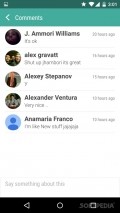Zoe
The app has been around for a while and it lets you create amazing slideshows and provides you with all the tools you need in order to add music and get inspired by checking out videos by other users on the platform. However, the app may pose some privacy issues.
Sleek interface with plenty of features at hand
The app launches with a tutorial showing new users how to access all features inside the app and how to make the most of it. It then needs new users to register with an online account, either use their Facebook or Google profiles to do so or a simple email address.
Afterward, you can start exploring the app and all its many sections. A side menu gives you access to your account and settings, while the app launches directly with the explore section, where you can check out the many slideshows created by other users.
Create a slideshow with your own pictures
The app lets you create slideshows of your own photos, simply access your gallery and pick as many images as you like to add to your video. As you select multiple images, the app displays an approximate duration of the clip and it then applies an automatic theme to it.
Songs are also linked to the theme, but you can change them easily by picking one of the files featured inside the app. You can also add an audio file of your own. When you're done editing, the app lets you invite people to remix the clip or share the video privately. You can also share directly on Facebook and Google+ if you wish.
Some shortcomings
Zoe has some privacy issues, one in particular is that it doesn't let you save clips to your phone and you can only post them on the network. Even if you make them private, your followers will still be able to view them and there's no option of saving videos on your device.
In addition, you can't give the app a go unless you sign up for an account. In addition, the app only lets you create videos of up to 30 seconds, which means that it really limits your creativity and the functionality of the app.
Add to watchlist:
Video sharingStreamingEditorHits & Misses
hits
|
misses
|
Bottom Line
Design / UI9
The interface is really nice, with plenty of features at hand and all sections neatly arranged into a side menu on the left. |
Function8
It works fine, but it only lets you create slideshows and videos of up to 30 seconds. |
Security3
It doesn't let you save clips to your phone, meaning that all videos are automatically posted on the network or deleted. |
Battery6
Consumption is a bit high, even for an app that creates videos and uses audio files and themes to do so. |
Price10
Completely free of charge, no ads or in-app purchases whatsoever. |
Compatibility6
It's available only for devices running Android version 4.3 or later, making it inaccessible for some users. |
It's a nice app, but it doesn't let you save videos and clips to your phone.
Specifications
- price:
- 100% Free
- current version:
- Varies with device
- reviewed version:
- 1.30
- developer:
- HTC Creative Labs
- category:
- VIDEO
- os version req.:
- Android version 4.3 or later
- age rating:
- N/A
- in-app purchases:
- No
- hits:
- 226