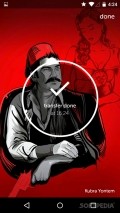WeTransfer 1.0.5.3
WeTransfer lets you share files easily with your friends simply by selecting them and typing in their email address.
Sleek interface but with few features
The interface is really intuitive and it only has a few sections. But because the app is so simple, it doesn't even have a tutorial, only a few tips that would help users navigate inside the app and send files to friends.
It also doesn't have a settings menu, meaning there's no option of making any changes to the app or its interface. Still, the app sports some nice animation and a sleek design that would surely make it really pleasant and fun to select files and send them to friends.
Send files to your friends via email
WeTransfer lets you send files of up to 10GB to an email address. It needs permission to access your contacts and find their email addresses. Multiple files are encrypted and archives, attached to an email and uploaded to the developer's website.
Your friend will receive a link to download the files on their device. The link is available for 7 days, afterward the files are deleted from the server and they won't be able to access them anymore.
WeTransfer doesn't change the quality of sent items and it should keep your files safe. It displays truly beautiful wallpapers while transfers are completed.
Some shortcomings
But the app has some issues, one of which is that it only lets users send images or videos. You can't send any kind of other files and it doesn't let you browse through all of your picture folders, only the one connected to your camera.
This is highly inconvenient because you won't be able to send images that have been edited and saved in app folders. Moreover, the app doesn't let you view received images and automatically opens RAR to save them on your device.
The desktop version lets you send up to 2GB of files to any email address that you type in and you can also send a message together with the email.
Add to watchlist:
File TransferHits & Misses
hits
|
misses
|
Bottom Line
Design / UI9
The interface is really nice, with animation and background images displayed during transfers but it doesn't have a menu with settings. |
Function8
It offers 10GB of free transfers but only for pictures and videos, it also doesn't open pictures you receive inside the app. |
Security8
It needs to read your contacts in order to find email addresses but doesn't remember the ones you type in. |
Battery8
It doesn't use that many resources so you shouldn't worry about the app draining your battery. |
Price10
It's completely free of charge, doesn't have any ads or in-app purchases. |
Compatibility7
It needs devices running Android version 4.1 or later, making it inaccessible to some users. |
It's a nice app with some features but it really needs to let users send other types of files not just pictures and videos.
Specifications
- price:
- 100% Free
- current version:
- 1.0.5.3
- reviewed version:
- 1.0.5.3
- developer:
- WeTransfer BV
- category:
- FILE
- os version req.:
- Android version 4.1 or later
- age rating:
- N/A
- in-app purchases:
- No
- hits:
- 500